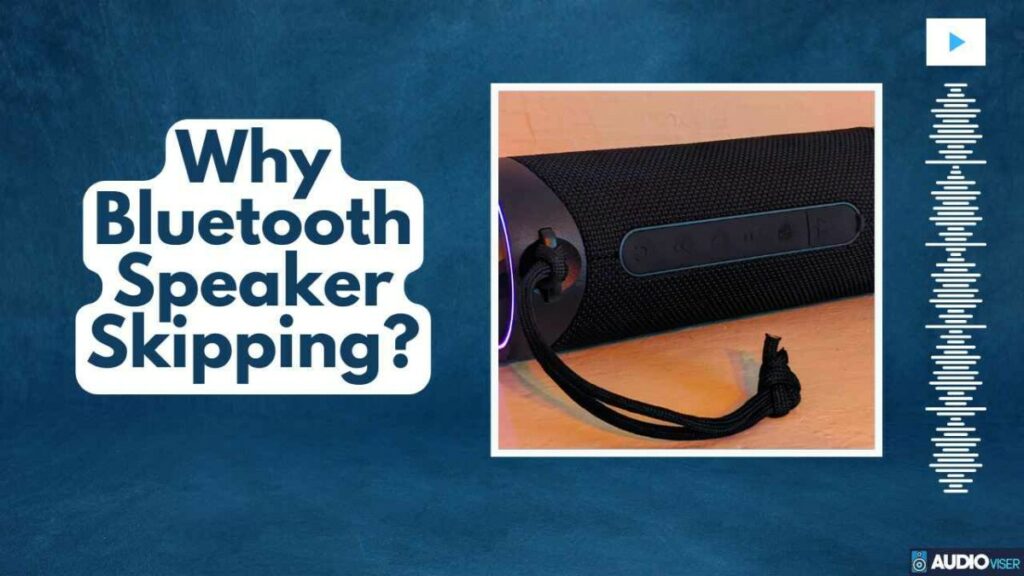Ever been in the middle of a party, grooving to the beat, when suddenly the music starts skipping? Incredibly annoying, right? That’s what it feels like when your Bluetooth speaker decides to go rogue. It’s as if the DJ decided to take a nap in the middle of the set.
But don’t sweat it! We’re about to get to the bottom of this mystery and figure out why your Bluetooth speaker keeps skipping. Ready to dive into the exciting world of Bluetooth technology? Let’s troubleshoot this irksome issue together and get your music back on track.
Most Common Cause Of Bluetooth Speaker Skipping
Your Bluetooth speaker is probably skipping because of some pesky interference messing up the connection or the link between your speaker and your gadget is kinda weak. Want a quick fix? Keep both your speaker and the device super close to each other and see if it helps. And don’t forget to clear anything that could cause any interference between them. Worth a try, right?
It’s a pretty common hiccup experienced by folks using a range of devices – from Apple AirPods and Samsung Galaxy phones, to Echo Dots.
So, what’s causing this annoying issue?
Well, the reasons can be pretty diverse. Often, it’s not the actual speaker that’s the problem – it’s the Bluetooth connection. It could be interference from other devices messing up the vibes, outdated software that’s lagging behind, or even compatibility issues.
You know what’s funny? A lot of people jump to the conclusion that it’s a hardware problem. But hold up, it’s not always the case. Sometimes, it could just be a software glitch that’s throwing a spanner in the works. The good news is, these glitches can usually be sorted out with a simple update or restart.
So here’s the deal. You might be dealing with a frustratingly stubborn issue between your device and your speaker. This could be down to outdated software messing with your Bluetooth connection and causing it to skip like a scratched CD. Let’s jump into the deep end and figure out the usual suspects behind Bluetooth interference and the way old software can be a major party pooper.
You’ve gotta make sure your devices are up-to-date. It’s a bit like keeping up with the latest trends, you know? Old software often misses out on crucial updates that make your Bluetooth work like a dream. Plus, having too many devices around or physical barriers can interrupt your Bluetooth connection.
Don’t forget, the ‘update’ button is your friend. Keep your device and speaker in the loop with the latest software. If you’re still stuck in a rut, reach out to your device’s customer support. They can walk you through specific steps to tweak and troubleshoot.
Alright, let’s break down how you can kick that annoying skipping issue to the curb. So, what’s the first move? Close the app and open it again. Simple, right?
If that doesn’t do the trick, try reconnecting your Bluetooth or giving your speaker and device a quick restart. You’ve gotta make sure your system updates are all up-to-date. They’ve got some pretty important fixes most of the time.
But hey, if these troubleshooting hacks aren’t cutting it, you might be dealing with some hardware mismatch. That’s a bit of a bummer, but don’t sweat it. Your best move now is to hit up customer support. They’re the pros, and they’ll be able to give you some specific advice, maybe even sort out your problem for good.
When and How to Reach Out for Support
When you feel like you’re just smashing your head against the wall with this troubleshooting mess and the damn skipping glitch just won’t quit, remember it’s totally cool to hit up the customer service team for your device or app. These folks know their stuff when it comes to tech issues and they can give you some custom tips to sort out the problem.
Be ready with a solid rundown of all the things you’ve tried so far, it’ll help them zero in on what’s going wrong. They might ask for stuff like your device model, which app you’re using, and any error messages that popped up. Don’t sweat it though, asking for help isn’t waving the white flag. It’s just the next smart move when your own efforts aren’t cutting it.
Conclusion
Almost every bluetooth speaker user has had their speaker skip on them at one point. Yeah, it’s a major buzzkill, but you’re far from being the only one grappling with this.
The trick is all about compatibility, my friend. A little re-pairing here, a little force quitting apps there, can really make a difference.
And if you’re still stuck, don’t sweat it. Get some help, there’s no shame in that. Imagine uninterrupted music and podcast sessions, bringing back that much-needed audio bliss.
You can totally handle this!
Sound Artist
I’m a Sound Artist creating immersive sonic experiences. I turn everyday objects into music, turning the mundane into something marvellous!