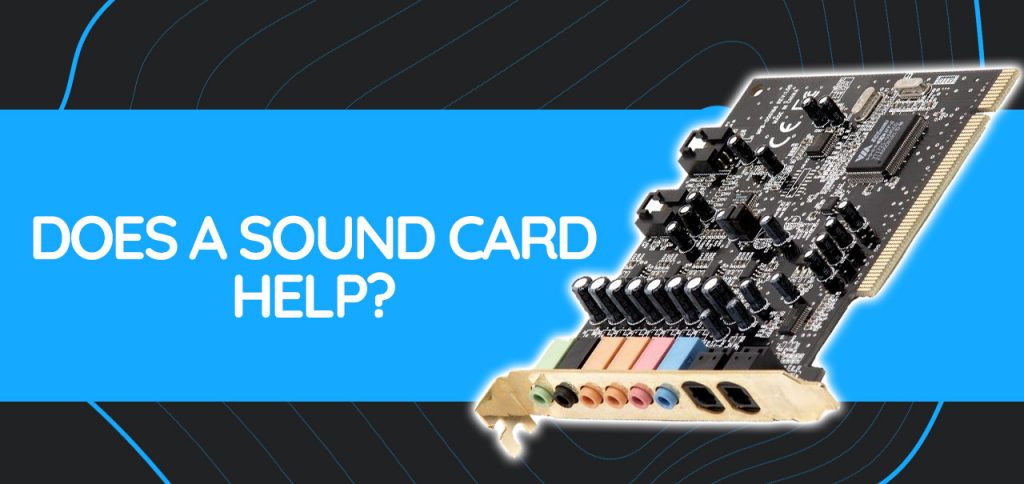
I remember the ‘90s and early 2000’s when the pcs were using sound cards as a must to provide sound, but now in modern days sound cards are a rare component, heck some people might have no clue what it is.
Does a Sound Card Improve Headphone Sound Quality?
To get right to the point and state clearly why we are here. Yes, it improves the audio quality, especially if it’s an expensive one. However, it should be noted that it’s hard to tell the difference; only sound experts and audiophiles will likely be able to.
Therefore, I don’t think a dedicated soundcard is worth it unless you take music seriously.
What is a Sound Card?
A sound card translates digital audio signals to analog ones and vice versa.
So basically it is an external or internal device that offers easily upgraded audio quality, for either your pc or laptop (some other devices too).
They are usually easy to connect to the motherboard via a PCI or PCle card slot. The newer models of Sound cards can also be connected via USB ports.
Who uses Sound Cards?
You probably expect me to say right now, professional producers, but surprisingly enough it’s gamers.
The major reason why gamers use dedicated sound cards is to reduce CPU usage, so they can benefit from the extra performance. Although, those days most of the dedicated GPUs handled some of the audio load too.
What’s more, they benefit from the improved sound, which is ideal for gamers that use surround sound to help with the footsteps of enemies and where are they located.
Also, those of you that have a desktop setup with studio monitors, headphones, and microphones might benefit hugely from the number of inputs and outputs a sound card provides.
Also, it will gift you with better sound quality, surround audio, and more.
Here’s how a modern gaming external soundcard looks like

Onboard Audio Vs Sound Card:
Long gone are the days when sound cards were a must for any computer user, the audio world now has changed with the arrival of internal audio.
Simply put modern PCs don’t need a sound card since they come with onboard audio that you will find in the motherboard.
Yet again, the Sound Card still produces better sound quality, audiophiles and professionals would be able to tell.
While you are limited on the motherboard with your own audio, the dedicated sound card is a standalone unit that contains and offers more technology.
Let’s find out if you can tell the difference if you were to use a pair of high-end headphones, or studio monitoring headphones.
Can you tell the difference between the onboard audio and dedicated sound card?
No, you can’t unless you use high-end audio devices. It is almost impossible to tell the differences between them.
If you just do basic stuff on your PC, daily computing, web searching, and all that, you are good to go with the audio that comes from the motherboard.
But if you use your computer for heavy tasks like music production or professional gaming/streaming, the dedicated sound card is a great addition that should be on your wish list.
It is feature-packed, and an audiophile probably has the ability to notice the differences.
Nevertheless, you sure will benefit from an external sound card.
Conclusion:
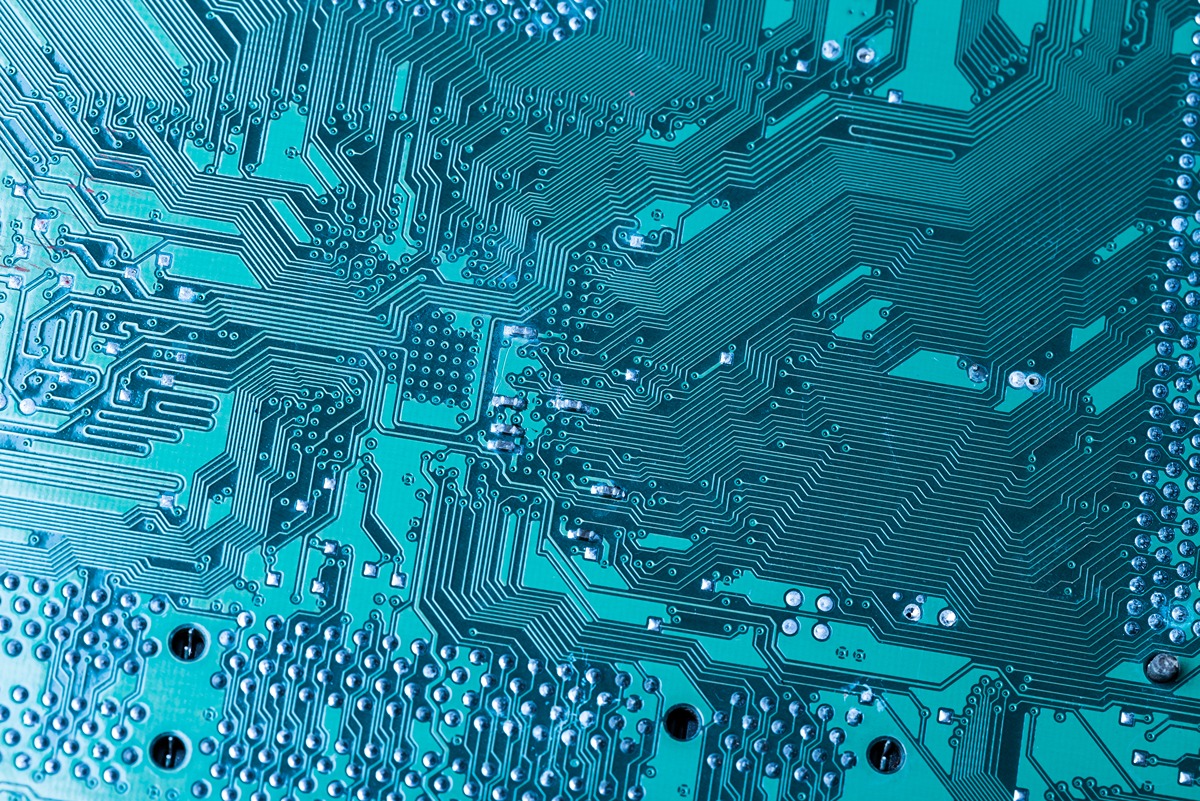
Thus, we have essentially reached the blog’s conclusion. What we discovered is that sound cards begin to become an old tech, and are seen less frequently.
Despite this, audio manufacturers continue to strive to give them a role and produce different sound cards with different features.
Still, I believe it is time to retire sound cards unless you need them for some specific use.
Instead, I would advise looking into an audio interface if you need some boost on sound quality.
This is it, folks, hopefully, this article regarding sound card was helpful to you.
Further Reading
Headphones come in different types, and the most commonly used ones are earbuds, which I think that you already know! However, I would like to mention a comparison that I did while comparing Skullcandy Sesh and Skullcandy Sesh Evo, as they are some of the best earbuds from Skullcandy as a brand. Or, if you know Logitech headsets, check out the comparison between Logitech G935 and G933.
Another concern that you may have are audio interfaces, which some people refer to as soundcards. I would like to mention to you some of the best 8-channel audio interfaces on the market. Find out more about budget audio interfaces, and audio interfaces under $200 as well!
Equipment Tester & Reviewer
I’m an unbiased audio equipment tester & reviewer, dedicated to keeping you up-to-date on the latest and greatest in audio gear.





