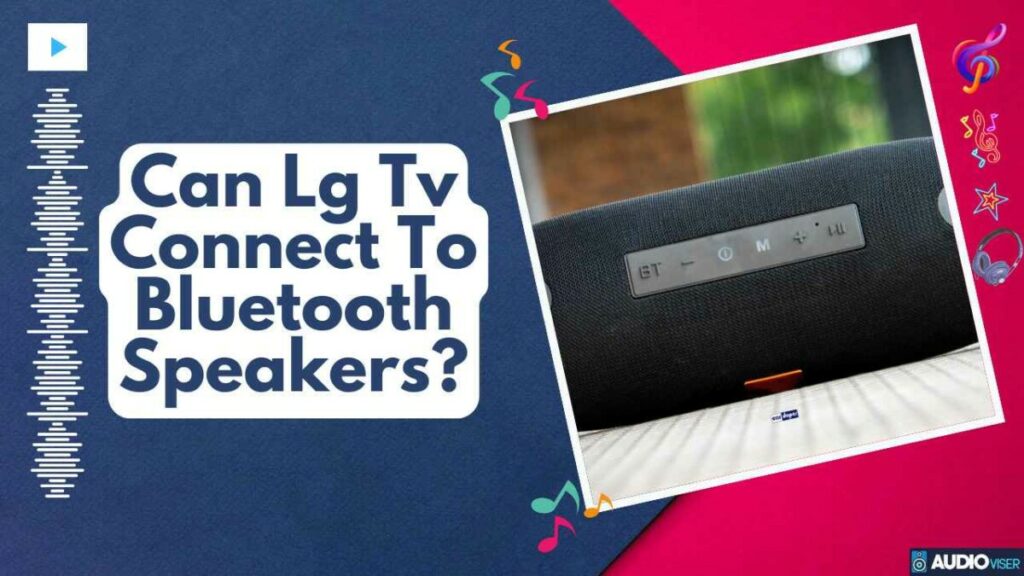Ever wondered if your LG TV can buddy up with your Bluetooth speakers, transforming your living room into a mini home theater? Well, you’re in luck! Your LG TV is totally capable of syncing with Bluetooth speakers.
In this article, we’ll walk you through the how-tos of pairing your TV to your speakers, no sweat. We’ll also help you out with any hiccups you might run into along the way, and throw in some extra advice to take your audio game to the next level.
Are LG TVs Compatible With Bluetooth Speakers?
Definitely, a good number of current LG TV models have the feature to connect with Bluetooth speakers. But just a heads up, when you use these speakers for video content, there could be some minor delay issues. This might cause the audio to be a tad out of sync with the video. For the best Bluetooth experience, make sure your TV’s software is always updated to the latest firmware.
So here’s the scoop on Bluetooth compatibility with LG TVs. It’s not a one-size-fits-all kind of thing.
Thanks to the glorious evolution of Bluetooth technology, connecting multiple devices has become a breeze. But, not all LG TVs are created equal in this regard.
Some of the newer LG models come right out of the box with built-in Bluetooth capabilities – pretty cool, huh? This means you can connect your Bluetooth speakers directly to the TV, no sweat.
But hold up, it’s not the same story for the older models. They mightn’t have this nifty feature, which means you’ll need an external Bluetooth adapter to make the connection.
Always make sure to check out the specs of your TV, it’s like the DNA of your device, it tells you all you need to know. Stay in the loop with these tech advancements, and understand your device’s limitations.
After all, you want to make sure your LG TV and Bluetooth speakers are on the same wavelength. It’s all about that top-notch audio experience, right?
The Benefits of Connecting Your LG TV to Bluetooth Speakers
Connecting your LG TV to Bluetooth speakers is a game-changer, seriously. You’re gonna level up your sound quality in a big way and who doesn’t love ditching the cables? It’s all about that wireless lifestyle, right?
Check out these perks:
- No more cord chaos: It’s a completely wire-free zone.
- Next-level sound: Feels like you’ve got your own private cinema.
- Easy peasy controls: Volume up, volume down, mute – all from your device.
This isn’t just about a clutter-free TV setup. It’s about getting that immersive, high-grade audio vibe. So, don’t sleep on this tech upgrade. It’s a simple move that could turn your regular TV binge-watching into a mind-blowing sound trip.
Step-By-Step Guide: How to Pair Your LG TV With Bluetooth Speakers
Alright, let’s get into the nitty-gritty of getting your sound system and your big screen TV vibing together for a sick audio experience.
On your TV, navigate the menu: go to SETTINGS > ALL SETTINGS > SOUND OUT, then tap on USE WIRELESS SPEAKER. From the list of devices popping up, spot your device’s name and select it. After the successful pairing, your device will appear under registered devices.
Now that you’re registered, you’ll need to appoint Bluetooth as an output. You can do this by going to SETTINGS > ALL SETTINGS > SOUND OUT, then hitting BLUETOOTH DEVICE. And just like that, you’re good to go!
Now, sit back, relax, and let the superior sound from your newly synced system take your audio experience to the next level.
Enjoy!
Common Issues With LG TV and Bluetooth Speakers
Look, I get it. You’ve spent hours, sweat, and maybe a few curse words trying to get your big screen and sound system to play nice together, but something’s just not clicking. Don’t sweat it, you’re not the only one with this struggle. Most of the time, the issue is usually down to some sort of interference with the speaker, or those pesky connectivity problems.
So, here’s what you can do:
- Sort Out Speaker Interference: First off, look around. Anything in the way of your TV and speaker’s love connection? I’m talking walls, other gadgets, even that modern art piece you call a coffee table. Make sure the path is clear for that Bluetooth signal to travel.
- Tackle Connectivity Issues: Alright, next step. Double check that your Bluetooth speaker is ready to mingle – I mean, in pairing mode. And make sure it’s not playing hard to get – it should be within range of your LG TV.
- Update Your Gear: Lastly, keep your tech up-to-date. Make sure your LG TV and Bluetooth speaker have the latest firmware updates installed. It’s like giving them a fresh haircut, keeps them looking and working their best.
Enhancing Your Audio Experience
Alright, you’re definitely on the right path, but there’s a bit more to consider to really amplify your sound game. If you’re looking to level up the sound quality with your Bluetooth speakers when using an LG TV, you gotta make sure there’s nothing in the way between your devices. Remember, any random object could mess with that Bluetooth signal and totally kill your sound quality.
Speaking of sound, ever wondered if you could talk through your Bluetooth speaker? These devices are not just about blasting music; they can serve multiple functions. Some people also question the compatibility of other devices with Bluetooth speakers. For example, can a Google Chromecast connect to Bluetooth speakers? Or can an Echo Dot connect to two Bluetooth speakers at the same time? It’s intriguing to discover the myriad of possibilities that these devices offer.
Now, let’s chat about where you’re putting those speakers. This isn’t just about cranking up the volume, it’s about the whole experience. Try to have your speakers at the same level as your ears when you’re chilling on your couch. The best setup is when your speakers and you form a perfect triangle. It’s like the golden rule of stereo sound. Oh, and try not to squash your speakers right up against the wall or in a corner. This can cause all kinds of funky sound reflection and bass overload.
Each room you’re in is going to be different, so don’t be afraid to play around with these tips till you find the sweet spot. Remember, this is all about making your audio experience the best it can be. Enjoy!
Sound Artist
I’m a Sound Artist creating immersive sonic experiences. I turn everyday objects into music, turning the mundane into something marvellous!