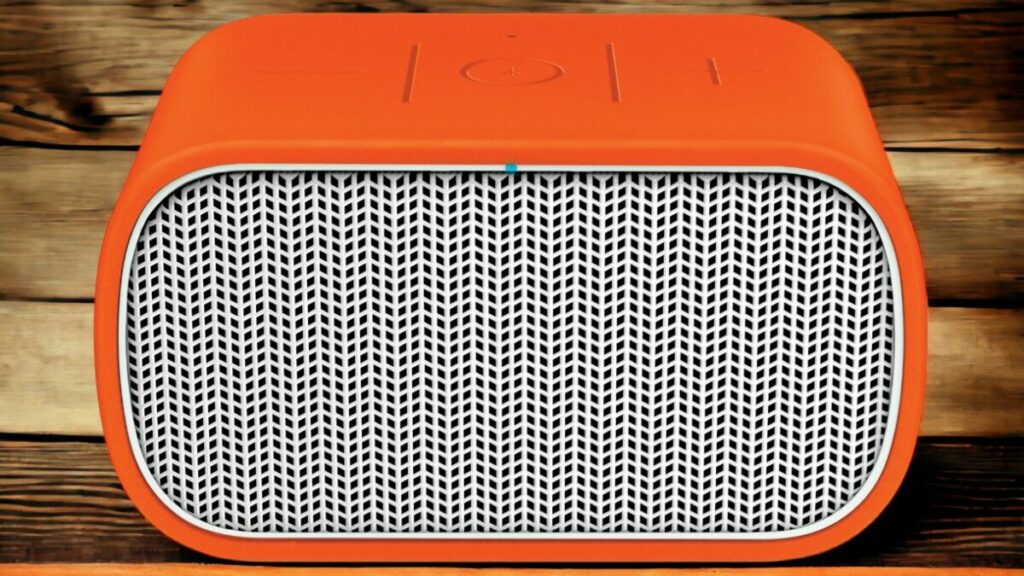If you’re scratching your head, wondering if you can pair up your projector to your Bluetooth speakers – you’re in luck. We’re here to break it down for you, show you the perks, tackle any potential snags, and check out which models play nice with each other.
With a little guidance, you’ll be kicking back to a killer audio-visual experience before you know it.
Let’s get into it!
Can You Connect Your Bluetooth Speaker To A Projector?
Absolutely! You can totally pair your Bluetooth speakers with projectors, given both the projector and the speaker are on team Bluetooth. Why settle for the typically meh-sounding built-in speakers of a projector when you can level up your audio quality, right? So go ahead, give it a shot.
You might be scratching your head, wondering if your projector has got the Bluetooth chops to hook up with your speakers. Well, let’s get this straight – not every projector out there’s Bluetooth built in. Yeah, it’s a bummer. This is one of the annoying Bluetooth drawbacks when it comes to projectors, putting a damper on your wireless connection dreams.
But hey, if you’re one of the lucky ones and your projector does rock Bluetooth, then the signal range is something you need to pay attention to. It’s basically the distance your speakers can be from the projector and still keep a solid connection. In an ideal world, this range could be up to 100 meters in open space. But let’s keep it real – it’s usually less because stuff (like walls) gets in the way.
If you’re having a tough time with the connection, don’t forget that walls and other obstacles could be messing with your signal. Getting a handle on these limitations can help you tweak your setup to make it just right. So, dig into your projector’s specs to find out if it’s packing Bluetooth and what its signal range is.
Connecting Projectors to Bluetooth Speakers
No need to stress, linking your projector with your Bluetooth speakers isn’t as daunting as it might seem. Let’s jump right into the nitty-gritty of syncing these devices up.
- Check Compatibility: Kick things off by making sure both your projector and speakers are Bluetooth-ready.
- Activate Bluetooth: Get into the settings on both devices and make sure Bluetooth is on.
- Pair Up: On your projector, scan for any available devices and spot your Bluetooth speakers on the list.
- Test the Connection: Fire up a test sound, and if it comes through loud and clear, you’ve nailed it!
By following this guide, you’ll be up and running in no time. Say goodbye to the mess of cables and hello to a seamless, wireless setup.
Enjoy an upgraded audio-visual experience that’s sure to make your movie nights or presentations a whole lot cooler.
Benefits of Pairing Projectors With Bluetooth Speakers
Picture this: You amp up your home theater game by ditching the wires and going all digital. You sync your projector with Bluetooth speakers, and voila, you’re sitting on a multimedia setup that’s gonna blow your mind. And hey, no more tripping over wires or cringing at the sight of cable spaghetti.
But let’s be real, it’s not just about the clean look. When you pair your projector with Bluetooth speakers, you’re signing up for some seriously awesome audio. Since the sound is transmitted digitally, there’s less chance of it losing quality. You’ll be able to hear every little detail, so whether you’re having a movie night or giving a presentation, it’s going to be a whole lot more engaging.
Potential Issues and Troubleshooting Tips for Connecting Projectors to Bluetooth Speakers
Sure, cutting the cord and going wireless is super convenient, but there might be those odd times when things just don’t go as planned. You might run into issues like Signal Interference or Audio Sync Troubles.
- Signal Interference Problems: Ever tried to get a call through in a room with bad reception? Yeah, it’s kinda like that. Distance or obstacles between your projector and speaker might be messing with your connection. Try moving them closer together, or clear out any stuff that might be in the way.
- Audio Sync Issues: Imagine watching an epic action scene, only to have the sound play a few seconds late. Bummer, right? If your audio and video aren’t lining up, it could be that your devices just don’t get along. Do a little homework on their specs before you decide to buy them.
- Pairing Issues: Before you start pulling your hair out, make sure both devices are ready to pair and close enough to each other. It’s kinda like trying to high-five someone on the other side of the room – not gonna happen.
- Poor Sound Quality: Ever tried to run a marathon with no energy? Same deal here. If your sound quality is more ‘tin can telephone’ than ‘concert hall’, it could be because your devices are running on low battery. Make sure they’re all juiced up.
But don’t let these little bumps in the road turn you off. With a bit of patience and some good old troubleshooting, you’ll be back to enjoying the freedom of a wireless setup in no time.
Should You Use Bluetooth Speakers With A Projector?
Pros:
Up your audio game. The built-in speakers in a lot of projectors aren’t really made for awesome sound. So, hitching your projector up with an external Bluetooth speaker could give you a louder, clearer audio, and crank up the fun factor of your viewing experience.
Cons:
Pesky time lag. Bluetooth connections can throw a wrench in the works by causing a slight delay, making the audio and video go out of whack. That being said, some of the latest Bluetooth toys have low-latency audio transmission to sort out this issue.
Worth it?
If you’re all about sound quality and both your projector and speaker are cool with Bluetooth, then totally – go for it. But if you spot a time lag (where the sound doesn’t match up with the visuals), you might wanna check out a wired connection or other sound alternatives.
Mix & Mastering
I love to get my hands on all sorts of audio equipment, from headphones and speakers to audio interfaces. I love putting these products through their paces and seeing what they can do.