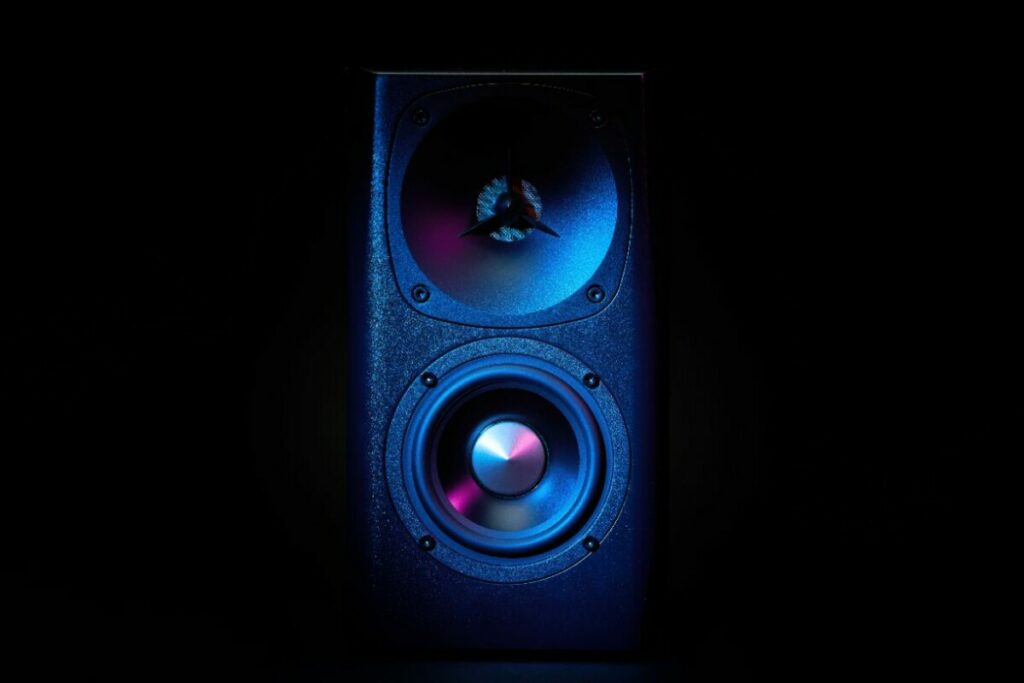Hey, did you know a whopping 50% of recording studios rock their monitors on their side? Bet you’re wondering if it messes with the sound quality, right?
You’re definitely not the only one scratching their head over this. The question, “Can studio monitors be sideways?” is causing a whole lot of chatter among pros and audio junkies.
So, let’s dig into this nitty-gritty convo and clear up the confusion about how monitor placement affects the sound vibes. Here’s your ultimate guide to nailing that studio setup.
Can Studio Monitors Be Placed Horizontally?
Absolutely, studio monitors can totally be placed sideways. However, the way you position your monitors plays a massive role in their performance and, believe it or not, their lifespan.
But let’s not forget, sound isn’t some static object you just put somewhere. It’s like a living, dynamic force, bouncing all over your studio. Who’s it dancing with? That’s right, it’s your monitor placement.
Whether you go for a sideways setup or stick with the traditional upright, it’s really down to you.
In this crazy dance of sound, the perfect spin comes from nailing the right balance between placement, room acoustics, and your own distinct vibe.
Importance of Studio Monitor Orientation
Think about it like this – if you lay your monitors flat or sideways, the heat distribution inside them gets all wonky, which can damage the internal parts over time. So, that’s a big no-no if you want your equipment to last.
But that’s not all. The way you place your monitors can also affect how the sound vibes with the acoustics of your room. When you set up your monitors vertically, the sound waves they produce don’t bounce off the floor and ceiling as much, giving you a more direct, clean sound. On the flip side, if you lay your monitors horizontally, they spread the sound out more, which can cause extra echoes and warp the audio.
Analyzing the Impact of Sideways Placement on Sound Quality
So, you’re thinking about putting your speakers sideways, huh? That’s cool, and it can totally work, but you gotta think about a few things that could mess with how your tunes come out.
Two biggies are, how your speakers are designed, and how the sound vibes with your room.
- First up, we got Tweeter and Woofer Alignment. When your speakers are chilling on their side, the alignment of the tweeter and woofer might get a little funky. This can lead to phase cancellation and sound coloration – basically, your music mightn’t sound as crisp.
- Next, there’s Stereo Imaging. The way your speakers are designed can really change how the music feels when the speakers are on their side. This can mess with how we perceive the soundstage, making the sound seem a bit off.
- Thirdly, we need to talk about Room Acoustics Impact. When you change the speaker’s position, the sound will interact differently with your room. This can cause weird reflections or resonances that you mightn’t dig.
Last but not least, make sure your speakers won’t move around – we’re talking Physical Stability here. If they start wobbling or moving, your sound could get distorted, and nobody wants that.
Traditional Vs Sideways Placement: Which Is Better
Alright, let’s dive right in and break down the whole traditional vs sideways speaker placement debate.
So, traditional placement, right? It’s got its perks. You get a wider stereo image which basically means your tunes sound more on point. Plus, with the tweeter (that’s the part that plays the high notes) and the woofer (the part that pumps out the bass) on the same plane, you sidestep any phase issues – that’s when the sound gets all messed up and distorted. But don’t forget, the design of your speaker and the acoustics of your room can totally shake up this setup.
Now, flipping it to sideways placement. This can be a game changer if you’re dealing with small spaces or have a lengthy console. Also, the way you position it can help cut down on sound bouncing off the floor and ceiling, so you end up with a cleaner, smoother sound. Just remember, you gotta get those tweeters lined up with your ears for the best results. By the way, have you ever wondered if studio monitors could be used as TV speakers or even for gaming purposes? Check out these insights on using studio monitors for gaming.
But hey, remember, there’s no golden rule here. It’s all about finding what suits your setup the best. Like they say, different strokes for different folks – or in this case, different sounds for different surrounds!
Expert Opinions on Studio Monitor Positioning
Let’s get some insider tips from the industry bigwigs on how to set up your speakers for the ultimate sound experience. Getting the angles right and taking care of the room vibe matters a lot.
- Angles of the Monitors: The big guns in the industry suggest tweaking your monitors a bit towards the inside. It’s like setting up a perfect triangle with your speakers and your spot, for that on-point sound.
- Acoustics of the Room: Keep an eye out for surfaces that bounce sound. Think about getting a rug or some acoustic panels to soak up the sound and keep the echoes in check.
- Distance from the Wall: Don’t cramp your speakers up against the wall. Give them some space to breathe and keep that bass from going overboard.
- Level of Height: Your monitors should be at the same level as your ears. This way, you’re getting the real deal of your mix.
But hey, no two rooms are the same. Play around with these tips until you find that sweet spot that works for you.
What is the Ideal Placement for Sideways Studio Monitors?
The height placement of studio monitors plays a crucial role in achieving optimal sound quality. Placing them at ear level helps create an accurate stereo image and minimizes phase cancellation. Invest in adjustable stands or wall mounts to ensure the monitors are positioned correctly, resulting in an immersive listening experience. If you’re curious about other unconventional setups, you might be interested in using a soundbar as a studio monitor.
Practical Tips for Optimal Studio Monitor Placement
So, you’re all set to dial in the perfect speaker setup, right? Let’s break it down.
First things first, think about your monitor angles. You want them forming an equilateral triangle with your chill spot. This way, the sound waves will hit your ears at the exact same time, giving you a super precise audio image.
But hey, it’s not just about tweaking the angles. The room’s vibe plays a huge role too. The acoustics can really make or break your sound, so don’t sleep on that. Try to keep your monitors a decent distance from the walls to cut down on any funky interference. And if your room’s furniture is all symmetrical and stuff, mix it up a bit. It’ll help scatter those pesky standing waves. If you’ve got a pretty bare room, maybe think about splashing out on some diffusers or bass traps.
And remember, there’s no magic formula here. It’s all about getting your hands dirty and experimenting. Use these tips as a jumping-off point, then fine-tune your setup until it’s music to your ears.
It’s all about those chill vibes, after all.
Mix & Mastering
I love to get my hands on all sorts of audio equipment, from headphones and speakers to audio interfaces. I love putting these products through their paces and seeing what they can do.