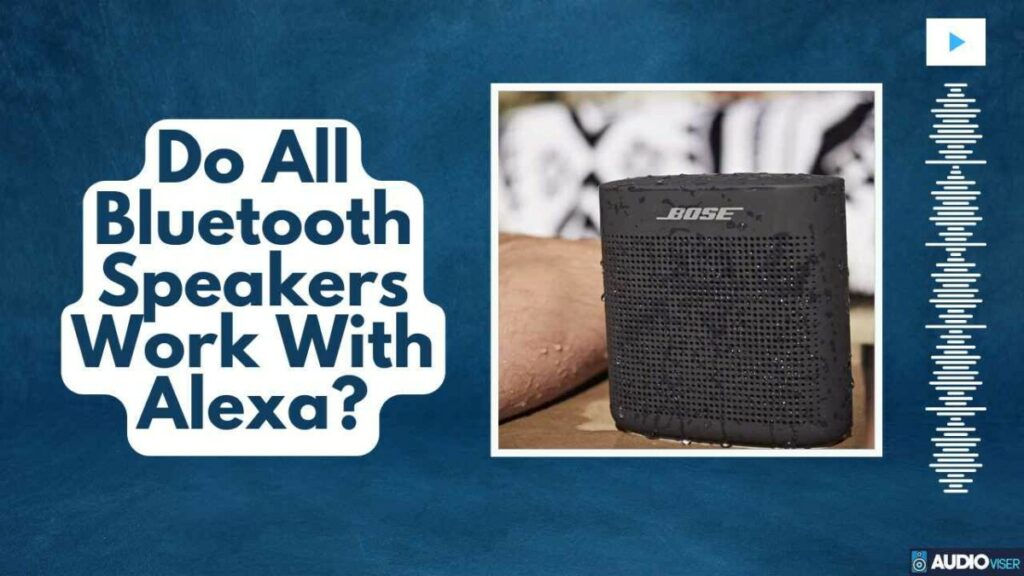Ever pondered over whether your Bluetooth speaker is Alexa-compatible? Trust me, you’re not the only one! Let me break it down for you in this all-inclusive guide.
I’ll walk you through how to hook up your speaker to Alexa, I’ll let you in on some top-notch Bluetooth speakers that vibe well with Alexa, and I’ll even throw in some handy troubleshooting tips.
Ready to amp up your Alexa game? Let’s dive in!
Bluetooth Speakers & Alexa: Do They Work Together?
Well, No. Not every Bluetooth speaker out there works with Alexa. To jam with Alexa, your speaker needs to either have Alexa built right into it or be connected to a device that’s Alexa-enabled. So, if you’re all-in for a smooth Alexa experience, your best bet would be to scope out speakers that are specifically designed to sync well with Alexa.
Alexa’s ability to play nice with Bluetooth isn’t exactly a one-size-fits-all deal. The compatibility game isn’t just about the Bluetooth tech, it’s also about the speaker’s model, the software it’s running on, and the type of Bluetooth it’s using. Some speakers might throw a tantrum because of outdated software or simply because they’re not on the same wavelength.
Alexa isn’t a pushover either. It’s got its own squad of Bluetooth profiles it rolls with. If your speaker doesn’t make the cut, well, tough luck. So, while a lot of Bluetooth speakers can get chummy with Alexa, it doesn’t mean they’ll all offer a smooth ride.
Before you drop your cash on a new speaker, take a sec to check out its specs. You wouldn’t want to end up with a speaker that’s not in sync with your Alexa, right?
How to Connect Your Bluetooth Speaker to Alexa
Alright, ready to get your Bluetooth speaker vibing with Alexa? This process is pretty easy, but it’s key to know what you’re doing.
Check out this easy guide:
- First off, power up your Bluetooth speaker and get it ready for a new connection.
- Next, whip out your phone and open the Alexa app. Tap on ‘Devices’ – it’s pretty easy to spot.
- Then, hit that ‘+’ symbol and select ‘Add Device.’ From the list of options, choose ‘Bluetooth.’ Alexa will start looking for gadgets nearby like a tech-savvy bloodhound.
- Once your speaker pops up, tap on it. Voila! You’re almost done.
- Now, you can test the connection using Alexa’s voice commands. Just remember, Alexa can’t hear you from miles away. It’s all about proximity, so keep your devices close, at least for now.
Pretty simple, right? With this guide, you’ll be jamming out to your Alexa-connected Bluetooth speaker in no time. Keep it groovy!
Popular Bluetooth Speakers That Pair With Alexa
There’s a whole universe of top-notch devices that can be synched with Alexa for a killer audio experience. We’re talking about everything from the Echo series to even those third-party Bluetooth speakers that have Alexa already built-in. Your options? Endless and super adaptable.
- Take the Echo Dot, for example, it’s not just a pretty face. It delivers hard-hitting sound quality and comes packed with voice control features.
- Then there’s the Bose Home Speaker 500. Yeah, it’s not strictly an Alexa-only device, but it’s Alexa-friendly, so it lets you boss your audio environment around just by using your voice. Pretty cool, huh?
- And let’s not forget the Sonos One. This bad boy makes a perfect marriage between top-tier sound quality and the convenience of Alexa’s voice control.
- Finally, we’ve got the Ultimate Ears Megablast – a tough-as-nails, waterproof speaker with Alexa built right in. This bad boy gives you some serious control over your audio experience.
But hey, when you’re picking out the perfect speaker, you’ve got to strike the right balance between sound quality, price, and how well it plays nice with Alexa.
Wondering about other functionality of your Bluetooth speakers? Like, for instance, whether alarms go through Bluetooth speakers? Or maybe you’re curious if you can actually DJ with Bluetooth speakers? Dive into those topics to get more insights.
Troubleshooting Alexa and Bluetooth Speaker Connection Issues
Ever run into a snag trying to get your Alexa device to play nice with your favorite speaker? Trust me, I get it. Alexa can be a bit picky when it comes to pairing, and those connectivity issues can be a real bummer. But hey, don’t sweat it! Here are some tips that can help you shake off those pesky pairing problems:
- First off, make sure your speaker is hanging out within reach of Alexa. They need to be in the same room to get along.
- Next, take a quick pause to see if your speaker is even on Alexa’s compatibility list. Not all speakers are Alexa-friendly, unfortunately.
- If they’re compatible, it’s time to ensure both your Alexa device and speaker are up-to-date. A little refresh never hurt anyone!
- If that doesn’t do the trick, give them both a quick reboot. Turn off and on again – the timeless solution, right?
- Last but not least, don’t hesitate to reset your Alexa device’s Bluetooth settings. Sometimes, they just need a fresh start.
Hopefully, these steps will help you kiss goodbye to most of your pairing issues. Being aware of these potential hurdles should make your Alexa-speaker interaction pretty smooth sailing.
If you’ve tried all these and you’re still stuck, don’t be shy to hit up customer support. They’re there to help!
Optimizing Your Bluetooth Speaker Experience With Alexa
Get ready to elevate your Alexa game, because tuning it up with the right speaker can totally change the way you vibe.
It’s not just about the music sounding like it’s live in your room, but also about getting Alexa to understand your commands better.
The trick? Location. Put your Alexa smack in the middle of the room for optimum sound and voice recognition. Avoid sticking it in corners or close to walls – it messes with the microphone’s ability to pick up your voice.
If you’re serious about sound, splash out on a high-end Bluetooth speaker that’s got the chops for top-notch sound quality.
And remember to keep your Alexa and speaker firmware updated – trust me, it’s a game changer for compatibility and performance. For those who are into gaming, ever wondered if you can connect Bluetooth speakers to Oculus Quest 2? Discover how to amplify your gaming experience with that setup.
With these tips, you’re all set to squeeze every drop of goodness Alexa and your Bluetooth speaker have to offer.
Sound Technician
I’m a sound technician, ensuring that your events and shows are heard loud and clear. Crafting audio broadcasts, studio recordings, and live mixes with finesse to provide the best quality sound experience.