
I am here to help you with any kind of question that you may have and today I am writing this article fully dedicated to static noise that may come out of your headphones and bother you in many ways.
Now, we know that everybody loves a good pair of headphones, especially when they are the best sellers on the worldwide market. Anyways, headphones know how to become a little bit annoying when they start to make some sounds, such as static ones and when you think of it we all want good audio quality from our headphones, there’s no point of getting them if they have a bad sound quality.
As mentioned, in today’s article you will find more detailed information all answering the question “How to fix static in headphones?”
Without becoming boring, and wasting your time from the start, let me get straight to the main point of this article!
What is Static in Headphones
Without knowing what static is, you can never realize how to deal with it and basically, you won’t have any idea regarding the fixes that it requires you to do.
Static sound is a term that describes a noise that can be caused by headphones. It is the sound of untuned frequency ranges and it is one of the noises that bother many people in many ways.
Everybody has heard once in their lives a static noise, but in case you have no idea what that can be, below you can find attached a video which shows super clearly what static is. If you hear static noise in headphones like this, well it’s time to take action.
What Causes Static in Headphones?
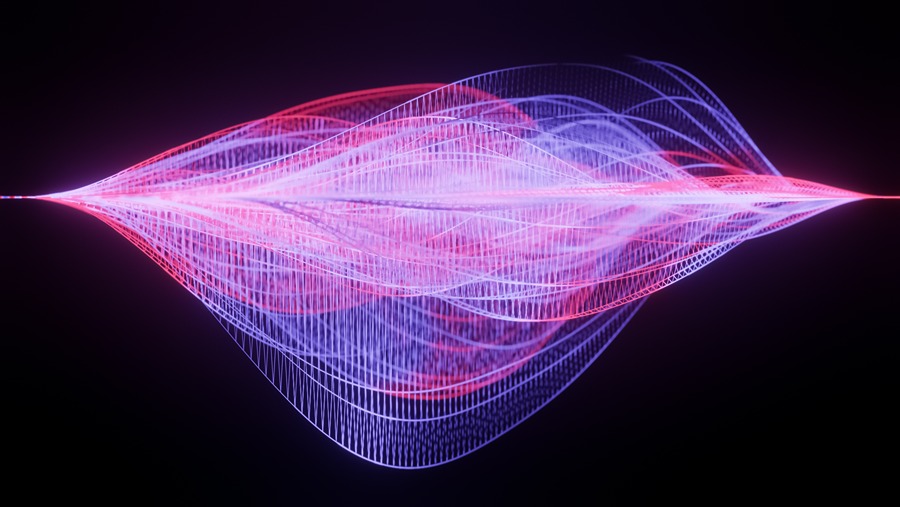
In case you had a look at the video that I added above, right now the most important thing to know is the reasons why that sound can happen and come out of your brand new headphones.
Headphones are not only products that bring sound to you, but they are also super delicate and they include many things within. Those things that the headphones own are known as the reasons why static noise appears. Anyways, what those things are? Let us see!
- Dirtiness
- Connectivity Issues
- Port Issues
- Headphone Drivers and Speakers
- Sound Settings
Below I will go into more details
No matter how long you have been using your headphones, dirt always knows how to find a way and enter them in the fastest way possible. Whenever the dirt enters them, the headphones cannot perform in the greatest way possible, and it becomes a real problem that can easily cause static noise of different kinds.
We all know that headphones come in two ways regarding their connectivity, they come wired and wireless. The loose connection of headphones is one of the main reasons why they might bring static noise to you. In wired headphones, the reason is basically the wires that it uses in order to get connected with a device, and if the headphones are wireless then the cause may be the Bluetooth connection (because most of them use Bluetooth), the codecs, and everything that it owns.
Maybe the problem isn’t the headphones’ connectivity but the device that you are using! Again, just in case, you are using wired headphones, the problems may be caused by the port that your audio device has, for example, your smartphone’s port (mostly the headphone jack or exactly known as audio jack).
Considering the fact that headphones are hardware output devices, they are basically tiny speakers that make the sound go directly into your ears, and headphones own drivers as well. Whenever the driver or the speakers of the headphones are damaged, the vibrating part that produces the sound doesn’t work properly, and the static noise is most likely to appear. So yes, damaged headphone speakers can cause static noises.
Static noise will be produced by your audio playback device if the inside components of your auxiliary port are damaged. So make sure to pair them in a reliable audio playback device that is in a good condition.
Incorrect Audio Settings are somehow confusing but still, they are one of the main reasons why your headphones bring static noise to the table. The audio settings are found in the device that you have the headphones connected to.
How to Fix Static Noise in Headphones

Based on the reasons that I mentioned above, those that cause static noise in headphones, the fixation becomes a little bit easier and you should already know what can you do in order to fix it. However, here are the three main things that one should do in order to fix static in headphones:
Clean Your Headphones
Whenever there are issues with dirtiness I always say that you should keep your headphones and other devices clean enough! Whenever you clean them, the headphones can perform in the best way possible because when there is dirt the sound doesn’t come clear enough just as it should be.
Cleaning is also the best way to keep headphones with you for long periods of time.
Check the Connection and Ports (in both Wired and Wireless Headphones)
As I mentioned above, both wired and wireless headphones have some kind of problems when it comes to them bringing static noise to you. In wired headphones, you will have to check the cables that they use in order to get connected and you should check in detail whether the wires are damaged in the outer part or in the inner part. In case the problem is inside of them, I would recommend you to change them. Now if the problem arent the wires, check out the auxiliary port that the device that you are using and notice if there are any damages. In this case, I will again mention dirt because the ports can also be full of dirt and not work as they should.
Now, if you have wireless headphones, you already know what to check out! It is the Bluetooth version that the headphones and your device own. If the compatibility with one another is partial the static noise will appear strongly.
Check out the Main Hardware and Adjust the Settings of the Audio
I already mentioned that the audio settings of your headphones are found in the device that you are using. For example, if we consider using a computer of any kind, in order to adjust the audio settings you should click on the speaker icon, tap on playback devices, go to properties, click on levels and tap on apply. The last thing to do is to go to enhancements and disable the sound effects that may be turned on or enabled.
Final Words, Conclusion
Coming to the end of this article, you may have already noticed how easy is to fix the static sound that may come out of your headphones. Anyways, what deserves to be mentioned is that in case you have tried all the things that I mentioned above and checked out everything, maybe the time has come to change your headphones because old headphones bring static sound without having the problems that I mentioned.
Now if your problem isn’t with the static sound but instead your headphones have sound leakage, I would gladly advise you to check out my article regarding the tips on how to stop headphones from leaking sound or you can always check out the ways on how to tell if a speaker is blown and find out the things that you can do in order to fix that issue because blown speakers know how to get on our nerves and they certainly know how to anger a person.
What I hope right now is that this article will be your guide and the biggest helper regarding the fixing of static in headphones!
Have fun!
Further Reading
I bet you enjoyed what you read so far, but there is still more reading you can do.
Find out the differences between studio headphones and regular headphones in this very interesting blog.
Also, why does the Logitech G930 make crackling noises, find out why on my blog?
Additionally, you can see if Raycon earbuds are water-resistant. Another intriguing list is the top headphones that resemble earplugs.
Before you ruin your headphones, see if IPX5 waterproof is sufficient for the shower.
Additionally, Kove Commuter 2 Review is a fantastic Bluetooth speaker.
Sound Technician
I’m a sound technician, ensuring that your events and shows are heard loud and clear. Crafting audio broadcasts, studio recordings, and live mixes with finesse to provide the best quality sound experience.





