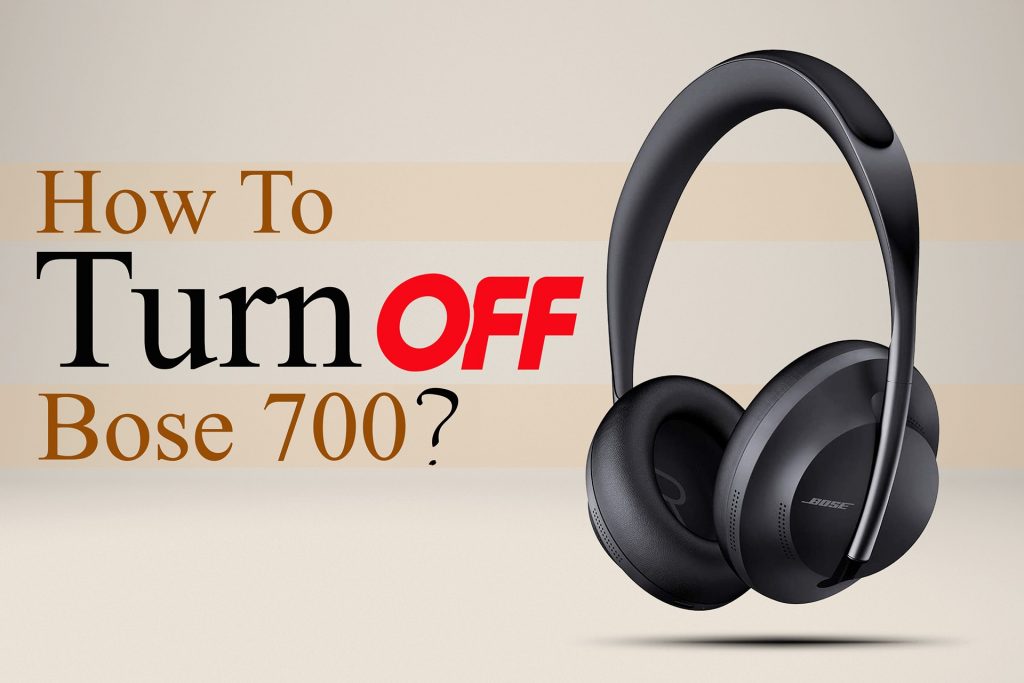
Bose 700 is a pair of great headphones that provide great comfort, sound quality and active noise cancellation.
However you being here, and searching for specific information about a pair of headphones, like Bose Noise Cancelling Headphones 700, you already own them. I don’t think there’s a need for information on telling you how good Bose 700 are because you know that they are not good. Instead, they are perfect with all the features and technologies that they include within.
Anyways, it is interesting how these headphones tend to get a bit annoying when it comes to the turning off part.
You know that here, at AudioViser, you can find whatever kind of things that you need regarding sound equipment and sound quality in general. Well here, in this article, you will be able to find a more simplified version of how to turn off Bose Noise Cancelling Headphones 700 and make your job easier.
Right now, without losing your time, and getting annoying, let us get straight to the point and the main question “How to Turn Off Bose Noise Cancelling Headphones 700?”
How to Turn Off Bose Noise Cancelling Headphones 700?

Whenever you search for Bose 700 on the world wide web, you will notice that there is a question which is asked by many people! That question is “How to Turn Off Bose 700?” Why is that so? Well, we all know how great Bose headphones are, especially Bose 700, right? Still, this question, being seen by most the people makes them a bit confused about whether to get them or not! I will say get these headphones because I am here to help you turn them off!
There are two ways or procedures that should be followed in order to turn Bose 700 off. Both of them are quite simple and easy to be done even though there is hype and a misunderstanding.
Tap the Button
Even though the saying is quite simple, there is a complication. We are used to holding the button (in many headphones) for about three to five seconds and then the headphones immediately turn off.
In Bose 700 there is a different way, different but very similar at the same time! There is no complication of any kind you guys! You should just tap the button once (without holding it) and your Bose 700 will be immediately turned off and ready to take a rest.
If you hold the button in Bose 700 your headphones will go into pairing mode, so don’t try to use it as a method to turn the headphones off!
Where to find the power button in Bose Noise Cancelling Headphones 700?
I mentioned that you should tap the button but I never said where the button is! I am becoming weird as well!
The button in Bose 700 headphones is found on the outer side of the right earcup. It includes a LED light so whenever the light is turned off, your headphones are turned off too!
Use the Bose Music App
Advanced brands like Bose cannot be left behind but use their own applications in which you can have full control over the headphones. It is the Bose Music App that drives them most of the time. Anyways application can be used only if you want to, it is not a must, just download it it will cost you nothing the Bose Music App will give you a bunch of extra features that will help with your Bose Noise Cancelling Headphones 700.
In case you want to use the Bose Music app in order to turn the headphones off, you should go to the application, go to settings, and you will notice Auto Turn-Off just tap on it.
A thing that I would like to mention here is that personally, I don’t quite use the application because whenever I want to meditate or sleep while listening to some calming music the headphones turn off because there is no movement. That’s because they work with very advanced technology and they can notice whether you are walking or doing any other activity that includes movement.
Can I Use Voice Commands to Turn Off Bose Noise Cancelling Headphones 700 ?

Being some super-advanced and modern headphones, Bose 700 works with all the main voice assistants that you have ever heard of. That includes Siri if you own iOS devices, Google Assistant on Android, and Amazon Alexa on both operating systems. I would gladly say that on these headphones, all the voice commands work in the best way possible.
These types of voice commands allow you to do anything that you want but, unfortunately, Bose doesn’t own this type of feature regarding the turn-off issue. You cannot turn off Bose 700 by only using voice commands, and there is no way in which I can help you do that.
In this case, we can only hope that with the updates that Bose as a brand does, which are a lot in number day by day, they will bring us this feature so that we don’t have to worry and either get annoyed about turning them off.
Now, what should definitely be mentioned here is that you can turn them on, in case you use Alexa! Shocking, right? Yes! You can literally say “Alexa turn my headphones on” and Bose 700 headphones are more than ready to be used.
It is a bit confusing how they can be turned on but not turned off when using Alexa, but what can we do, though?
Nevertheless, when you think how much value those headphones bring, it’s really good not only do you get good audio quality, a voice assistant and on top of all that background noise isolation.
Final Words, Conclusion
We all know how much of a powerful name is Bose 700 in the industry of headphones in general! They definitely know how and what to bring to the worldwide market so that people can fall quite easily in love with them.
Bose headphones are known for their design, the comfort that they provide, and the features and technologies that they include. They are indeed some of the greatest ones!
Now I know that it would be a bit rare and weird to ask the question of how to turn off Bose Noise Cancelling Headphones 700, but considering the fact that Bose has changed the way of turning them off from many other headphones, it is more than normal to ask.
What I could add more? I really hope that this article/blog will help you find out how to turn your Bose 700 headphones off, and I really hope that I was clear in order to make the job easier for you.
Have fun!
Further Reading
if you still have troubles, reset the Bose headphones in our step-by-step guide.
It’s my pleasure to offer the greatest soundbars for Firestick TV, soundbars for Roku TV, and soundbars for iMac. No subwoofer, Bose offers soundbars without a subwoofer at a budget price ranges.
Mix & Mastering
I love to get my hands on all sorts of audio equipment, from headphones and speakers to audio interfaces. I love putting these products through their paces and seeing what they can do.





