
I am well aware of the bad feeling that any of you guys may have whenever you have to attend a meeting or an event, and once you turn on your microphone you start sounding weird, and everybody is looking at you like “what have you done?” The answer would be: I haven’t done anything, it’s the microphone!
Well, that is the case why I am writing today’s article, to get rid of those unwanted microphone noise. I will try to answer to you guys the question “Why Does my Microphone Have Static?”. I will try to explain it as simpler as I can, and also, if you stick until the end of this article, you will be able to find ways how to fix it! By the way, I will be dividing this article into some main questions!
Right now, without further ado, let me get straight to the point and the main topic of this article!
What is Static?
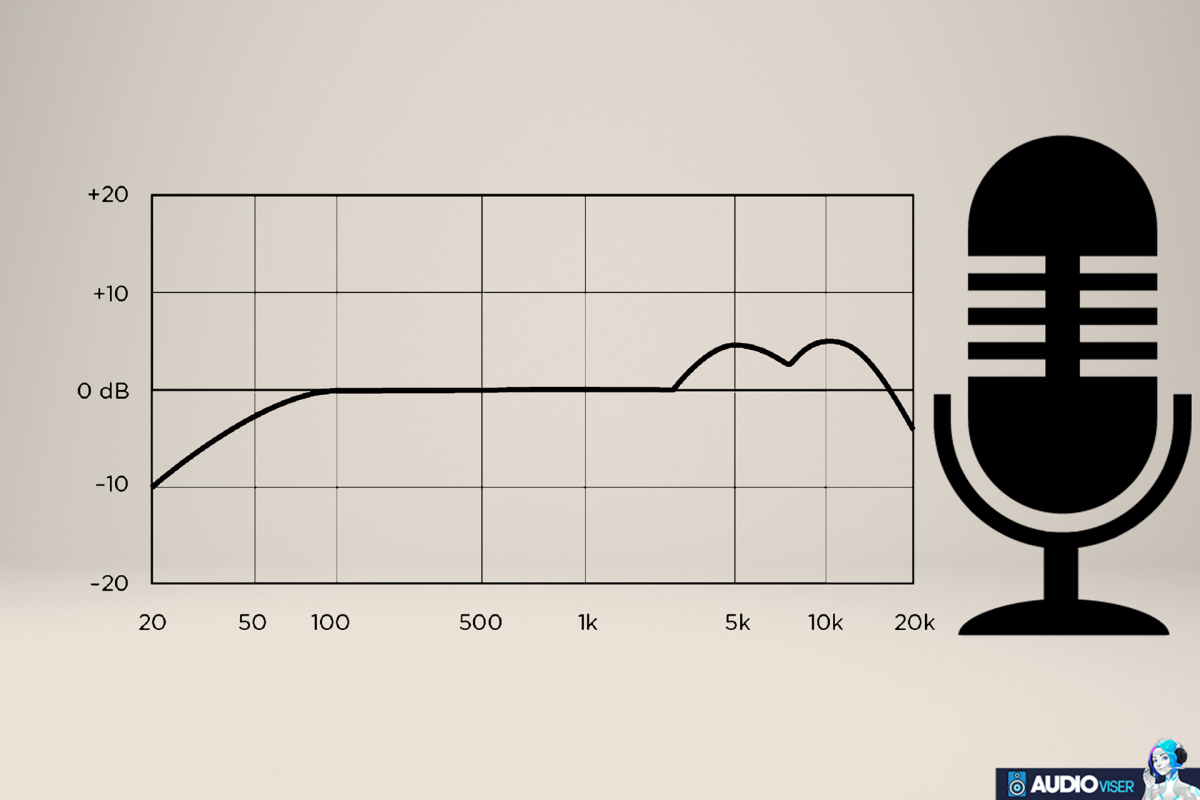
Whenever I have to talk about a specific topic, first thing first I explain to you what that kind of problem is, and then I go into the ways that are required in order to solve it. Anyways, here I would like to tell you guys what static is, especially for those that have no idea about it!
Static is a term that is used in order to describe the sound of an untuned frequency range of sound. It feels like a buzz, which I am pretty sure that you have heard once in a lifetime.
In case you didn’t, here goes a video that shows exactly how static sounds:
Why Does my Microphone Have Static?
Now that you have a clearer idea of what static is, let us see the main factors why that static sound is caused in microphones!
Bad Connectivity
Connectivity is one of the most important things that should be on top when it comes to microphones, and not only, it is the most important thing that should be noticed in any type of device.
Anyways, considering the word that I mentioned the connection which is bad connectivity, whenever you notice that your microphone has static and your voice doesn’t come out clearly, the reason why it happens is the connection issues. A cable that is not plugged correctly as it should be, or if the usb cable is loose at the USB port in which you put it, static noise is most likely to happen!
How To Fix It?
The first thing that you should do when you notice that the connectivity is completely wrong is to plug the wire of the microphone as strong as it should be plugged correctly. In case you notice that the wires are totally damaged, then it seems like the time has come to change them.
Microphone and Speaker Placement
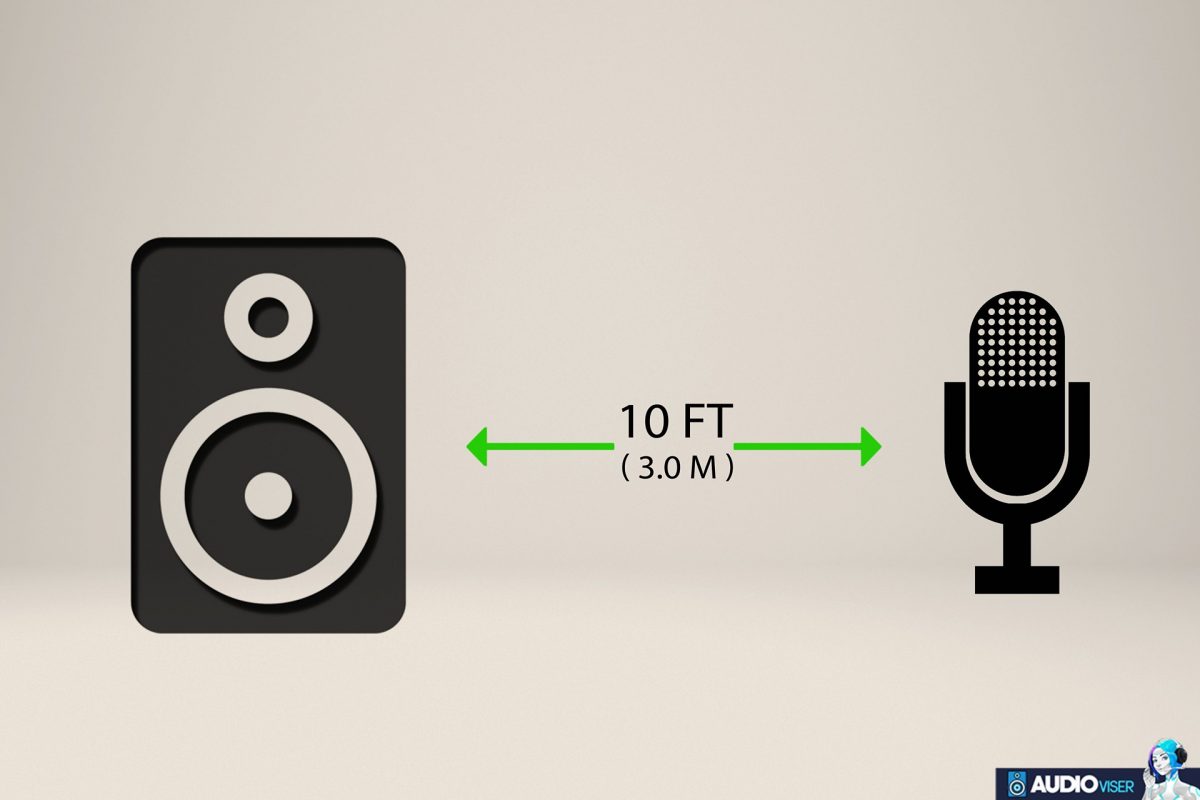
Does any of you guys remember the sound that older TVs did whenever there was a phone ringing next to them? I bet some of you do! Well, that happened because the devices were too close to each other, and here is what happens with microphones and speakers as well.
If they are placed next to one another, at a very small distance, the static sound will happen frequently, and you cannot stop it even if you turn on and off your devices.
How To Fix It?
The best thing to do in this case is to create a wider distance between the microphone and the speakers that you are using. Many audio professionals say that the devices should have 10ft apart, but still, if you keep noticing static you can move them wider.
Ambient Sound
The ambient sound in simpler words is background noise or say excess noise that may surround you while you are recording or using the microphone for whatever purpose.
While in a studio, there is most likely to have ambient noise, and whenever there is too much noise, your microphone will have static in many ways. You can try messing with features like microphone boost or whatever is there to avoid this.
How To Fix It?
The best way to fix mic static when it occurs because of ambient sound is to soundproof the room or the studio that you are recording audio in. In order to soundproof a room, you can work in different ways. You can add acoustic foam and also acoustic padding on the walls, and an interesting fact about this is that you can also move around the furniture or the rugs. It may help absorb the sound quality in different ways.
Software Settings
We all know that different devices, such as microphones, work with specific software, and the software that you may be working with won’t be the best.
Many people have problems with the software that they use with their microphones, and it is one of the most common reasons that cause static. However, since people are more concerned about external problems, this one somehow goes unnoticed and without importance.
How To Fix It?
What one can do in this case, is to use software that has noise reduction features. Still, you should know that this happens once you already recorded what you had to, and the issue is whenever you go into the reproduction of sound, so yeah try to mess around a bit with sound settings.
Dirt
Even though not the most important thing and not the main reason that microphones have static, is the dirtiness of the microphone. It is interesting enough how dirt can cause different issues in different devices, and it does this in microphones as well.
How To Fix It?
The best way to deal with dirt is to clean it! In this case, before using your microphone you should always be sure that is clean enough from “head to toe” and that way you are more than ready to eliminate static, of course if it happens because of dirt.
Final Words, Conclusion
Here we came at the end of this blog in which I mentioned some of the most common reasons that cause static in microphones. I know that static is a super boring thing that may bother most of you, and that is the reason why I mentioned the ways how to fix it!
By the way, while we are mentioning static here, did you know that static also happens in headphones? Well, I have a solution for that as well! Check out How to Fix Static Noise in Headphones for more information!
I really hope that this article will help you find more information regarding static in microphones and I really hope that it will help you remove it!
Have fun!
Further Reading
Do you have any information about 9D Audio? If not, read this article to learn more. If you are looking for an audio interface, there is a list of some amazing audio interfaces.
Did you realize that headphones have magnets? If not, read this article to learn why, and then read this one to find out if wireless headphones are safe and worthwhile.
You can find a step-by-step tutorial on correctly resetting Bose headphones in this article.
Composer & Audio Engineer
I’m a composer and audio engineer crafting sonic magic. Combining my skills in rhythm, harmony, and sound synthesis to create the ultimate auditory experience.





