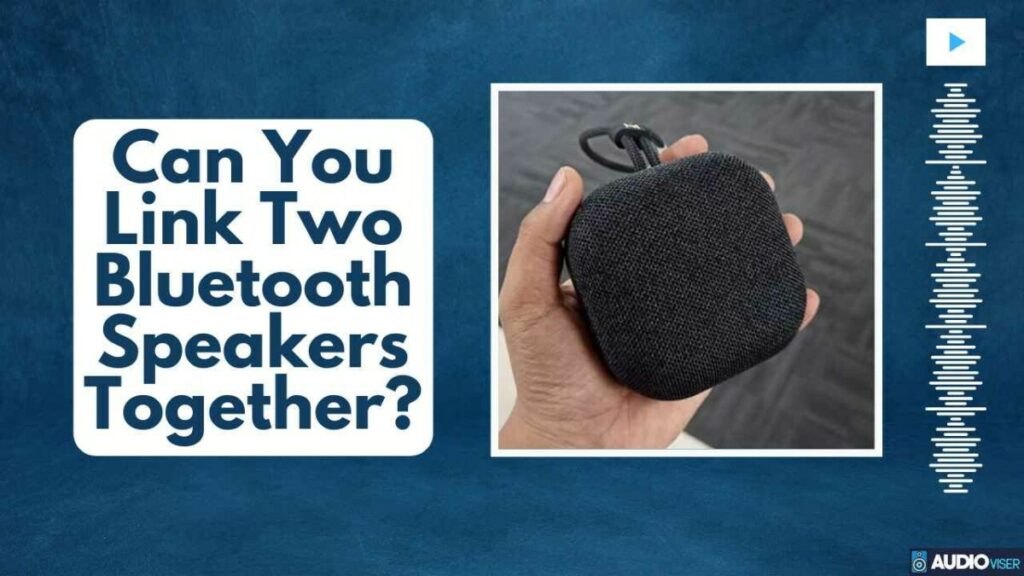So, imagine this: You’re hosting a killer backyard bash, but one Bluetooth speaker is just not doing the job. You’re pondering, ‘Can I connect two Bluetooth speakers together to pump up the volume?’ Well, guess what? Absolutely, you can! And trust me, it’s not as complicated as it sounds.
This guide is here to break down the nitty-gritty for you, explain the techy bits, and tackle any potential hurdles that might come your way. Before you know it, you’ll be rocking twice the sound and twice the fun.
So, let’s dive deep into the world of synced Bluetooth speakers, shall we?
Can Two Bluetooth Speakers Be Linked Together?
Yes! You can pair two Bluetooth speakers together, but whether you can or not really hinges on what your speakers can do. A whole bunch of the latest Bluetooth speakers come with a cool feature that lets you hook them up with another speaker of the same brand or model. This gives you a stereo sound setup or pumps up the volume, making your listening experience level up with a broader sound coverage.
But heads-up, if your speakers don’t come equipped with this feature, tethering them together might not be on the cards.
Understanding Bluetooth Speaker Connectivity
To successfully pair two Bluetooth speakers, you gotta get a handle on how their connectivity works. First off, let’s talk about compatibility. Every speaker is unique, and though most of the new-age gadgets are Bluetooth-friendly, the versions can vary. This tiny detail could mess up their ability to sync together.
Next up, you gotta think about the Bluetooth range. Bluetooth isn’t made for long-distance relationships; it can only handle about 30 feet. But, remember, walls and other barriers can play spoilsport here. So, keep your speakers within this limit to ensure the connection stays solid and steady.
Now, don’t forget, syncing two speakers isn’t as easy as pie. It’s a bit of a game that needs a perfect balance of compatibility and range. So, invest some time to get to know your speakers’ specs before you dive into pairing them. Trust me, it’s worth it. You’ll be rewarded with the most kick-ass sound experience.
The Potential of Pairing Two Bluetooth Speakers
Picture this: your living room, but with the vibe of a live gig, all thanks to a couple of wireless speakers synced to perfection. It’s not magic, it’s just about the right speaker match and the Bluetooth version you’re rocking.
- Speaker Compatibility: Here’s the thing, not all speakers are cut from the same cloth. Some mightn’t play nice together because of sound quality disparities or connectivity issues. So, when you’re shopping for your audio gear, make sure they’re compatible – with each other and with your device.
- Bluetooth Versions: Believe it or not, the Bluetooth version of your device and speakers is a big deal. It impacts everything from the range and sound quality to the battery life. Right now, Bluetooth 5.0 is the king of the hill, delivering a top-notch performance.
- Pairing Process: Luckily, getting this audio duo to sync up is usually as straightforward as hitting a button on each speaker and letting them do their thing.
How to Connect Two Bluetooth Speakers: A Step-by-Step Guide
First of all, make sure to check if your speakers are actually compatible with each other. Not every model has the ability to pair up with another. So, it’s worth taking a minute to skim through your user manual or surf through the manufacturer’s website.
Also, don’t forget to keep an eye on your Bluetooth range. It’s essential to keep both speakers within the effective distance to ensure a smooth pairing process.
Here’s a quick rundown of the steps:
| Step | Action |
|---|---|
| 1 | Power up both speakers |
| 2 | Get them into pairing mode |
| 3 | Link them up to your device |
It’s worth noting that the process might differ a bit depending on the model of your speakers. Pairing up two speakers might need a specific app or a unique sequence. But trust me, once you’ve got this down, your sound experience will be on a whole new level!
Challenges and Solutions in Linking Two Bluetooth Speakers
Ever tried syncing your Bluetooth speakers and they just won’t play ball? We’ve all been there. But don’t sweat it, we’ve got your back. We’re here to get you sorted with all those pesky challenges.
The usual culprits are signal interference and audio sync issues. Let’s break down the causes:
- Signal Interference: Now, this can be a real mood killer. Basically, other electronics around your speakers could be throwing the Bluetooth signal off its game. A quick fix? Try giving your speakers some space from other devices like routers, microwaves, and cordless phones. It’s like giving them their own VIP section.
- Audio Synchronization Issues: Ever noticed that the audio isn’t quite lining up on both speakers? That’s a latency issue, my friend. A simple restart of both speakers and reconnecting them usually does the trick. It’s like the classic ‘have you tried turning it off and on again’ advice.
- Pairing Issues: If your speakers are pulling a cold shoulder and not pairing, make sure they’re both in discoverable mode and close to each other. It’s like setting them up on a blind date, they need to know where to find each other.
Benefits of Pairing Multiple Bluetooth Speakers
Once you’ve tackled those tricky bits and pieces, it’s time to bask in the true joys of having your audio gadgets paired up. The first thing you’ll notice? The major boost in sound quality. With two speakers vibing together, you’re in for a treat with amplified stereo sound, beefed-up bass, and a broadened soundstage. It’s like leveling up from basic audio to super crisp surround sound.
And then there’s the sweet taste of wireless freedom. You’re not stuck in one spot anymore. Feel free to move around your pad, position the speakers to your liking, and let the melodious tunes follow your trail. Pairing two Bluetooth speakers isn’t just a techie task, it’s about giving your music an exciting new twist with a clarity, depth, and adaptability that’s off the charts. It’s seriously a solid investment in sound.
Sound Technician
I’m a sound technician, ensuring that your events and shows are heard loud and clear. Crafting audio broadcasts, studio recordings, and live mixes with finesse to provide the best quality sound experience.