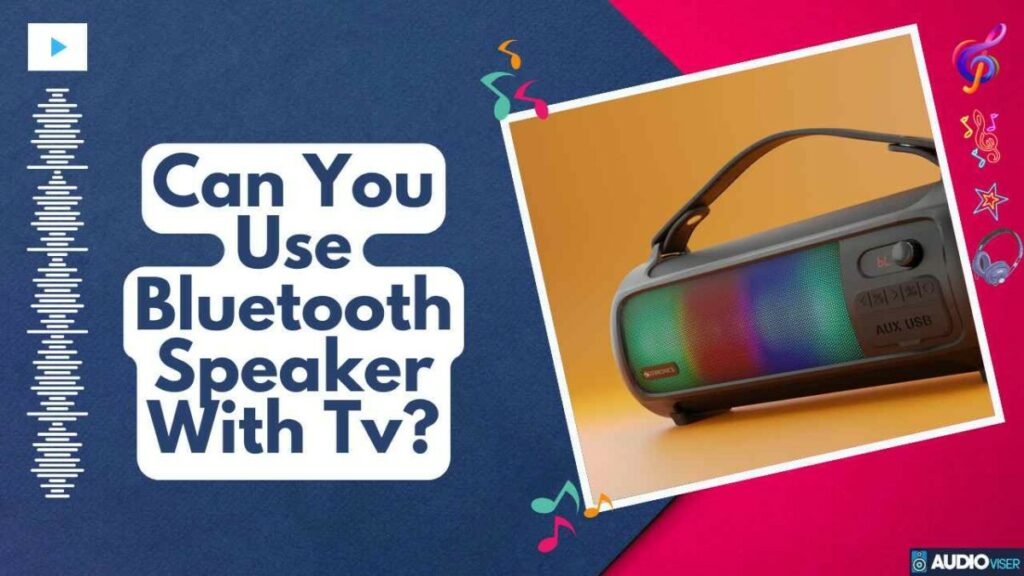Ever found yourself pondering whether it’s possible to hook up your Bluetooth speaker to your TV? Well, guess what? It’s not just a possibility, but it’s also a pretty straightforward process. Once you’ve got the hang of it, you’ll be able to do it blindfolded.
This guide will be your trusty companion on this journey, helping you troubleshoot any hiccups along the way, and even suggesting some top-tier Bluetooth speakers perfect for your TV. We’ll even throw in some insider tips to take your viewing experience up a notch.
Ready to get your TV and Bluetooth speaker vibing together? Let’s get to it!
Can You Use A Bluetooth Speaker With A TV?
Absolutely, you can sync up a Bluetooth speaker with your TV. Most of the latest TVs have Bluetooth connectivity, letting you wirelessly pair them up with Bluetooth speakers.
This kind of setup takes the messy cables out of the picture, making your life so much easier. But don’t forget, there can be a couple of downsides to this arrangement. You might encounter issues like a time lag between video and audio, or syncing issues. And because of the way Bluetooth transmits data, your audio quality might not be as crisp as a wired connection.
So yeah, pairing a Bluetooth speaker with a TV is doable and for the most part, pretty simple. But just be mindful of these potential hiccups. If you’re all about the best quality audio and need your audio and video in perfect harmony, a wired connection or going all out with a dedicated home theater system might be the way to go.
The Basics of Bluetooth Technology
So, you probably know a thing or two about Bluetooth, right? But to really get the most out of it, especially with your TV, it’s essential to get down to the nitty-gritty of how it works.
This tech first popped up in the late ’90s, aiming to make wires a thing of the past by creating wireless communication solutions. Basically, it uses radio waves to connect devices over short distances.
Think of your TV as the party host, and the Bluetooth connection as the guest list. You can invite all sorts of devices – speakers, headphones, you name it – to connect wirelessly.
And you know what’s even cooler? The tech gurus out there are constantly working to make Bluetooth even better. Expect to see improvements in connection range, speed, and power efficiency, which means you’ll be able to connect more devices from further away without worrying about your battery dying on you.
Connecting Your Bluetooth Speaker to Your TV: A Step-by-Step Guide
Alright, let’s get down to the nitty-gritty of hooking up your Bluetooth speaker to your TV, no sweat.
- First things first, you’ve got to nail the placement of your speaker. Trust me, positioning is key. You want your speaker to be on the same level as your TV, preferably at ear level when you’re chilling on your couch. This is gonna give you some killer sound quality.
- Next up, power on your TV and speaker. Now, this is where the magic happens. Head over to your TV’s audio settings and opt for ‘Bluetooth’ as your output choice. Make sure your speaker is all set and ready to pair up. Once your TV picks up the signal, just choose your speaker from the list that pops up. Boom! Your speaker and TV are now on speaking terms.
- Lastly, let’s tackle audio syncing. It’s a bummer when there’s a lag between what you see and what you hear. To nip that in the bud, you can tinker with the audio delay settings on your TV until everything’s perfectly in sync.
And just like that, you’ve managed to pair your Bluetooth speaker with your TV. Pat yourself on the back, mate! That’s some solid tech skills right there.
Troubleshooting Common Issues With Bluetooth Speakers and TVs
Even with your A-game on, you might still face a few snags while trying to pair up your devices. So, let’s dive into the usual suspects and suss out some solutions.
The most common culprit is speaker interference, usually happening when too many gadgets are scrapping for the same Bluetooth bandwidth. A cool way to sidestep this is by switching off any other Bluetooth devices hanging around.
The inability to connect might be down to outdated software. You’ve got to ensure that both your TV and Bluetooth speaker are rocking the most recent firmware updates. Still, no luck? Try going back to square one by unpairing and then pairing up the devices again.
If you’re still hitting a brick wall, it might be time to restore both devices to their default settings. Just a heads up, be sure to save any critical data before you hit the reset button.
Top Bluetooth Speakers Suitable for TV Use
Alright, let’s dive right in and check out some seriously cool wireless speakers that are gonna take your TV bingeing sessions to a whole new level. We’re gonna focus on two main things here – how tough these bad boys are and how awesome they sound.
Here’s the lowdown on five Bluetooth speakers that really pack a punch:
- Bose SoundLink Mini II: This one’s a big hitter. Solid as a rock and the sound quality is just insane.
- UE Boom 3: This beast can take a beating and still keep on ticking. It’s a champ in the durability department.
- JBL Flip 5: This baby’s all about that bass. Superior sound quality? Yeah, it’s got that too.
- Anker Soundcore 2: Everyone’s loving this one for its waterproof design and killer sound output. It’s a crowd favorite for sure.
- Sony SRS-XB12: Don’t let its size fool you. This compact powerhouse is built to last and cranks out some seriously high-quality sound.
Just remember, the best speaker for you is the one that can take a licking and keep on ticking, sounds like a dream, and doesn’t make your wallet cry.
Tips for Enhancing Your TV Viewing Experience With Bluetooth Speakers
The key is to master the art of setting up those wireless sound blasters – your Bluetooth speakers. It’s not as simple as just chucking them anywhere in the room.
You see, the trick is to place them right at your ear height when you’re chilling on your sofa, ideally on the flanks of your TV. That’s how you score that sweet spot of sound, making every line of dialogue or explosion sound so much more real.
And hey, here’s another pro tip – Bluetooth speakers work their magic best when they’ve a clear line of sight to the device that’s sending out the sound. So try to keep clutter or obstructions out of the way. Have a bit of a play around with the speaker positioning, distances and angles too – it can make a world of difference to the sound vibes.
Just one last thing, make sure your speakers are either fully juiced up or plugged into a power source. Not much ruins a good movie night like sound cutting out mid-way, right? Nail these things and you’re all set for a TV viewing experience that’s a total game changer. Trust me, your ears will thank you.
Audio Engineer
You’ll never find anyone more passionate about audio as me. I love to share my knowledge with others and help people find the right equipment for them.