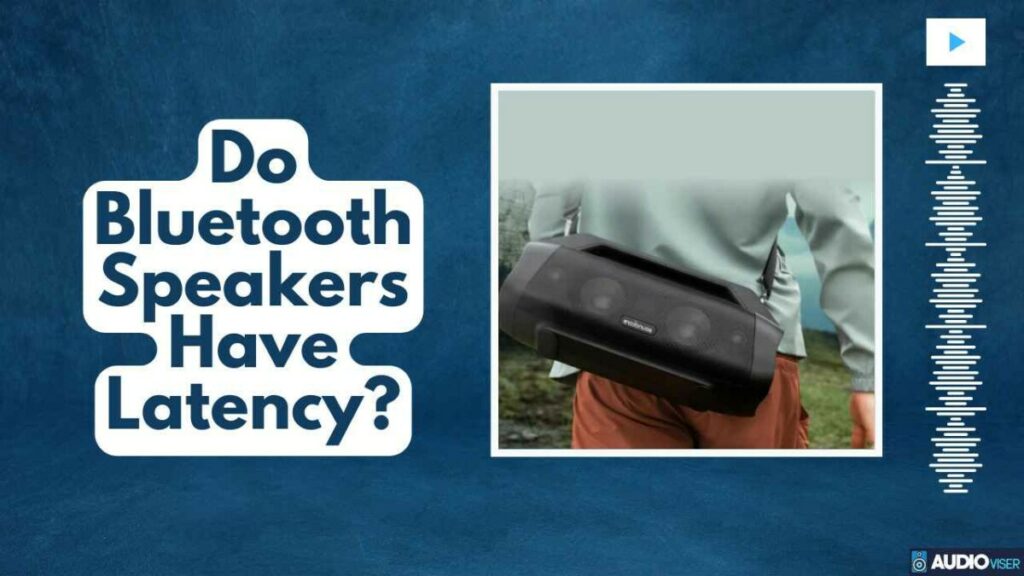Ever had one of those moments when you’re totally vibing to your favorite jam on your Bluetooth speaker, and suddenly there’s this annoying delay in sound? Yeah, that’s a total buzzkill, right? That’s what they call ‘latency’.
But you might be wondering, what the heck is causing this irritating lag in your speaker’s audio output? Chill, we’re about to dig into the nitty-gritty of Bluetooth tech and its connection to latency.
We’ll be looking into what could possibly be messing it up and share some cool hacks on how to reduce this pesky delay.
Ready to level up your audio game? Let’s dive in.
Is There Any Latency On Bluetooth Speakers?
Yes, Bluetooth speakers do come with a bit of lag time, or latency. It’s all down to how Bluetooth transmission works, basically juggling digital encoding, transmission, and decoding. This dance of data creates a tiny pause, a delay between the source and when your speaker starts blasting your killer tunes.
Essentially, latency is that annoying little pause between when an audio signal gets sent and when it finally hits your ears. This lag happens because your device needs time to process and transmit the signal, and it’s not always about your device’s speed, but more about the hiccups in that whole process.
So, you’re thinking latency is all about audio quality, right? Think again. It also can mess with your overall experience, especially when you’re in the middle of an epic gaming session or binging your favorite show. High latency can cause lag or throw the audio out of sync with the video, which can totally kill the vibe.
The Science Behind Bluetooth Technology and Latency
So, let’s break down the science of wireless tech, specifically Bluetooth.
Basically, Bluetooth has its limits and sometimes, these limits can cause a frustrating delay. It’s all because Bluetooth relies on a shared channel to pipe data through, and when there’s a traffic jam of multiple devices, well, you’ve got yourself some latency. In simpler terms, it’s the time it takes for your favorite tune to get from your device to your Bluetooth speaker, causing that annoying lag.
But, don’t sweat, tech wizards have been on the case. They’ve cooked up the Advanced Audio Distribution Profile (A2DP). This clever protocol uses a tactic called ‘buffering’ to cut down on latency. It basically stores data before it’s needed, like your morning coffee prepped and ready for when you roll out of bed.
The latest and greatest, Bluetooth 5.3, also ups the game with faster data transfer rates, seriously cutting down those pesky latency issues.
Pretty nifty, right?
Factors That Influence Latency in Bluetooth Speakers
A handful of things can mess with the smoothness of your wireless speaker setup. It’s pretty crucial to get your head around what causes your speaker to lag and how the nitty-gritty specs of your speaker can make a difference. If you can conquer these, you’ll be able to dodge any pesky sound delays.
So, here’s what can mess with your speaker’s vibe:
- Distance: The further you wander away from your speaker, the more your signal starts to dip and you’ll notice a lag in your beats.
- Interference: Got a ton of other gadgets around? They could be messing with your Bluetooth vibes, causing your sound to stutter.
- Device Capabilities: If your gizmo isn’t up-to-date with the current Bluetooth tech, it mightn’t be delivering the best performance.
- Sound Quality: Pumping up the volume with high-quality sounds? Just remember, they need more data, which might slow things down a bit.
Potential Effects of Latency on Your Audio Experience
When your audio has latency, it’s like trying to rock out to your favorite tunes, only to have static or interference kill the vibe. Depending on how bad it is, this delay can seriously mess with the sound quality.
When it comes to figuring out how latency impacts your audio, it’s pretty straightforward – the more latency, the bigger the delay. You might notice it as an echo, or if you’re watching a movie, the sound and the visuals mightn’t sync up properly. Talk about a buzzkill! And if you’re into real-time stuff, like gaming or live streaming, latency can really throw you off your game. So, naturally, getting that latency down becomes super important if you want crisp, clear audio.
In a nutshell, latency is the unwanted guest at your audio party, and booting it out ASAP is key to keeping the good times rolling.
You might also be curious about other features of Bluetooth speakers, such as whether Bluetooth speakers have FM radio or even how they interact with popular smart assistants, like if all Bluetooth speakers work with Alexa. Delving into these can provide a comprehensive understanding of your device.
Practical Tips to Minimize Latency in Bluetooth Speakers
If you’re anything like me, you’ve probably thought, ‘How in the world do I get rid of this annoying latency when I’m just trying to jam out with my wireless speakers?’ Well, it’s all about getting down to some ‘Latency Detective Work’ and ‘Speaker Tune-Ups’. So, here’s the lowdown:
- Embrace aptX Low Latency or AAC: Some Bluetooth gadgets support aptX Low Latency or AAC codecs, which are built to chop down audio delays. If both your device and Bluetooth speaker are cool with this codec, make sure it’s switched on.
- Don’t Overcrowd the Network: More devices hooked up and buzzing on your Bluetooth network means a bigger chance of interference and, you guessed it, more lag.
- Keep it Close: Keep your device and Bluetooth speaker as tight as possible. More distance can up the chances of interference or a weak signal, leading to lag issues.
- Plug In: If your Bluetooth speaker comes with an option to plug in, using a wired connection can kick the Bluetooth-related audio lag to the curb.
- Firmware Freshness: Manufacturers sometimes roll out firmware updates that can give the performance a push and slice down latency. Look for updates for both your device and Bluetooth speaker now and then.
- Ditch Unwanted Apps: If you’re using a smartphone or computer, close down unnecessary apps or processes that might hog the bandwidth or processor power, as they could cause lag.
- Check Streaming Quality: If you dial down the streaming quality, it might cut down on the processing time, possibly reducing lag.
- Invest in a Bluetooth Transmitter: There are Bluetooth transmitters out there that are built to cut down on lag. Some are even specially crafted for TVs or gaming setups where lag is a no-go. Additionally, it’s worth noting that when you first buy a Bluetooth speaker, many wonder if Bluetooth speakers come charged.
Equipment Tester & Reviewer
I’m an unbiased audio equipment tester & reviewer, dedicated to keeping you up-to-date on the latest and greatest in audio gear.