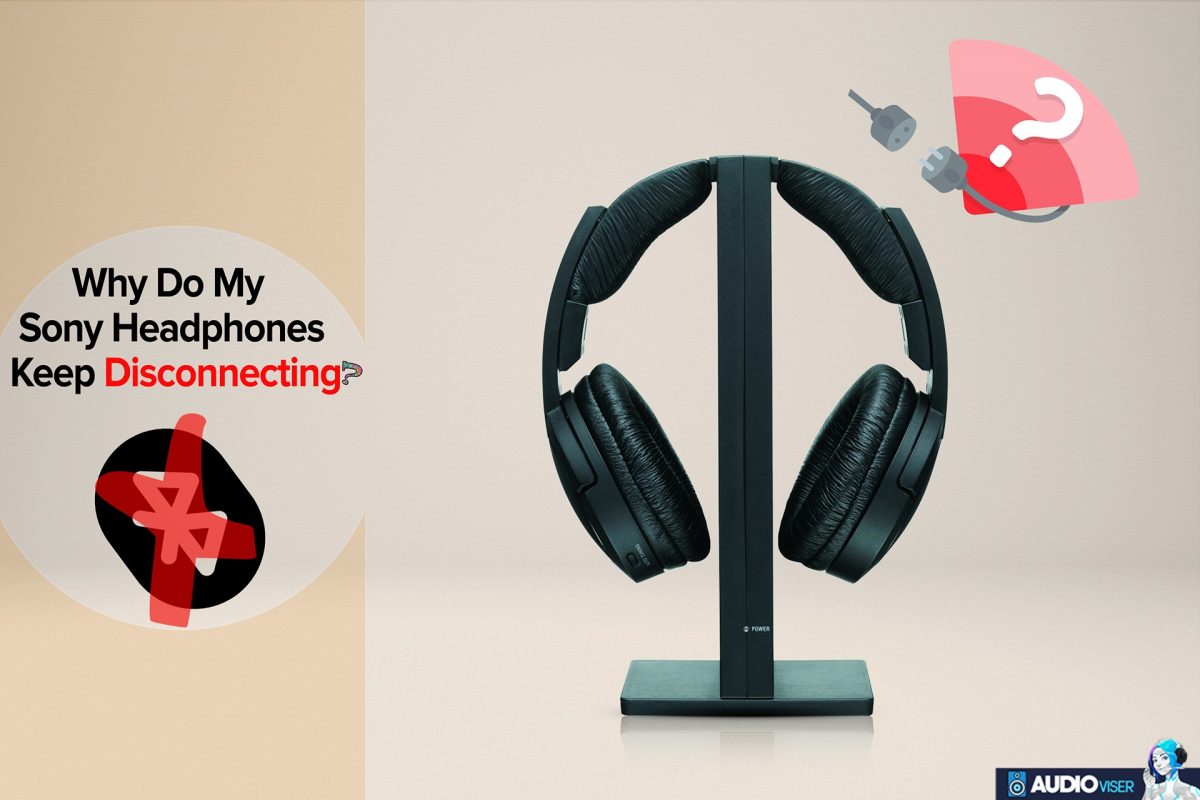
When it comes to Sony, this company has been providing the world with technological goods since 1946.
Sony continues to play a significant role in the IT industry to this day and it is better than ever. The company has produced a variety of gadgets over the years, including televisions, speakers, and renowned cameras.
When MP3 was a hot commodity, Sony was a major contender who completely dominated the market. Now that wireless headphones and ANC are a thing, Sony is still industry-leading tier. This is what I like about Sony, they are so good at adapting to changes, or maybe they are the ones who make the changes.
Therefore, one could argue that their headphones are just as well-known as their cameras, if not more so.
We’ll talk about why your Sony headphones keep disconnecting in today’s article.
We are all aware that the introduction of Apple’s AirPods significantly increased the demand for wireless headphones.
When companies like Sony and Bose entered this market, they changed the game and even more cutting-edge technologies were introduced.
However, I believe that everything has a cost; every device has drawbacks, and all those features may occasionally cause issues with your Sony headphone.
But don’t worry, we’ll figure it out because I’ll do my best to explain the most likely causes of your Sony headsets disconnecting.
Why Do My Sony Headphones Keep Disconnecting?

When it comes to disconnection issues they happen almost with any wireless device, not only with your Sony headphones. There are a bunch of reasons why it does so.
Some situations where your Sony headphones could disconnect include long distances, short battery life, and interferences, but other times the weak pairing or failure to pair with your phone or computer can be the cause as well, and so on.
Below I’ve included some situations where the Sony headphones might continually cut out. Each section addresses the problem’s underlying causes and offers a fix.
The Sony headset cannot be found in the device
Let’s start with the most fundamental problem at once. So it happened that you paired your device with Sony headsets once and they didn’t seem to be found on the list anymore.
There can be a couple of reasons why this can happen, if the problem is at your device or the headsets, I think both can be at fault just depends on the nature of the problem.
- Review your headset to determine if it is compatible with your existing hardware, operating system, or mobile device, before doing anything else.
- Check for any other Bluetooth devices that you have linked with your main device and Forget/Remove them since they may interfere with the connection process.
- Surprisingly, some equipment, such as a Wi-Fi router or microwave, can disrupt the connection, so don’t stay close to them.
- And of course, make sure Bluetooth is enabled on your phone or computer.
Sony Headphones may disconnect due to the limited range

The short-range is unquestionably one of the main reasons your Sony headphones keep disconnecting.
A Bluetooth device’s typical range of connectivity is 33 feet (10 meters). Beyond that, the connection starts to deteriorate and is made worse by obstacles and other factors.
With that said, it is clear that using both devices in close proximity to one another is the best course of action. However, there is a different option available if you like to move around the house at a greater distance rather than staying too close, a transmitter.
The transmitter can therefore be used to extend the limited Bluetooth signal range of your Sony headphones.
Simply put, transmitters boost a source’s signal so that distant devices can connect to it.
The increased range varies depending on the type of transmitter; transmitters exist in a variety of sizes and forms, so you can increase your range more or less depending on the transmitter. Yet, even a mediocre transmitter can significantly extend the range by up to 100 meters (300 feet or so).
Sony Headphones may disconnect due to low battery.
Limited battery life will undoubtedly cause your Sony headphones to stop playing music, which is another factor to pay attention to.
We are all aware that Bluetooth devices generally have a battery life because that is how they operate without cables.
Yes, charging your headsets will quickly solve this issue, and you should proceed to do so.
The batteries do, however, eventually begin to age and weaken, much like we living things do.
Batteries in headphones begin to run out of power after a few hours and eventually stop functioning altogether.
For example, if your headphones were capable of giving you 20 hours of playtime, they gradually decrease to 10, 4 and so on, until the batteries are not functional at all.
No, no you don’t have to throw the headphones away, you just have to replace the batteries.
Once the batteries are replaced, the device should be good to go and likely to resume its glorious battery life, which is fairly long on Sony headphones. However note that the process of replacing the batteries might be daunting for some people, you might be afraid of messing up things and ruining the whole headphone, which yeah can happen so it’s best to seek professional help in those cases.
If you are someone who is confident in your skills and believes you can do it on your own, go on. There are many internet videos that you may learn from, and I’ll include one below to make things easier for you.
Final Words
There are many things that can interfere with the connectivity of your Sony headsets, and I am well aware of how frustrating it can be. It truly irritates you when the music is about to get nice and your headphones suddenly disconnect.
As I mentioned, there are other causes for this, so I made sure to list the two most significant ones. If none of these solutions work, contact Sony support or look for professional assistance from someone who is knowledgeable about headphones.
If that doesn’t solve it either, well, it’s time for you to get a new pair of headphones.
I hope I made myself clear and that this article helped you, even a little, to fix your disconnecting Sony headphones.
Happy Listening.
Further Reading
Since Sony produces the best headphones on the market, bet there are also other great headphones that are worth to be purchased, and some of them happen to be the best headphones for truck drivers. or the best headphones to listen to podcasts. You can also give a read to the best Koss headphones of all time.
Equipment Tester & Reviewer
I’m an unbiased audio equipment tester & reviewer, dedicated to keeping you up-to-date on the latest and greatest in audio gear.





