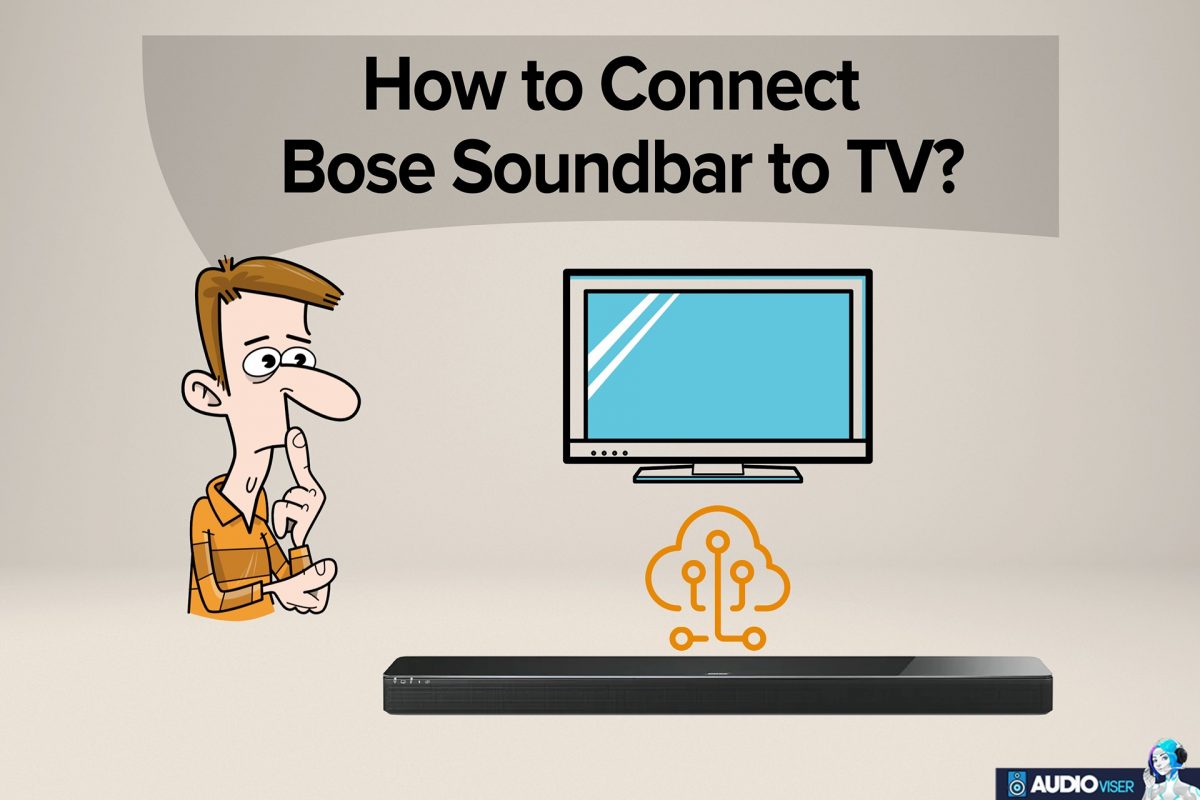
Everybody once in their lifetime has heard about Bose as a brand, and I am pretty sure that you have an idea about Bose soundbars in general because they are indeed some of the greatest ones. Bose says that with their devices the sound and the passion come together, and I as a fan think that they are more than right, and I love Bose products, especially a Bose tv speaker.
Anyways, considering the fact that you found yourself in this article, you probably own one of them as well, but still, when it comes to the connectivity part it seems like many people have issues and cannot get a Bose soundbar connected properly. Well, that is the reason why I am writing this article today! In this article, you will find the easiest way how to connect a Bose soundbar to a TV.
Now, without further ado, let us take a closer look at the main things that should be done in order to get a Bose soundbar connected to a TV!
Things to Know Before Connecting a Bose Soundbar to your TV
Years ago, the connectivity of soundbars and other devices was quite simple, we would use a cable, and once it was plugged, into another device such as TVs, everything was fine, and everything was working. However, technology in general and modern devices own different connectivity technologies which make the connection a bit confusing. Well, here I would like to divide this section into some main questions, in which I will try to explain as simple as possible the things that you should know about connecting a Bose soundbar to your TV.
What types of connectors are needed?
Different soundbars work with different cables, meaning that you can never find a soundbar that can get connected the same. When it comes to Bose soundbars, they come with HDMI, and optical cable, and also the newest models come with Bluetooth connectivity.
Do they require any other jack connector?
Considering Bose soundbars in general, we don’t have or either need another jack cable, besides the ones that it comes with, and they are the ones that I mentioned above.
Does that connectivity need a setup?
Once you connect a device to any other, there is a definite setup that should be done, which by the way I hate, but still, in Bose, we do have it, and it is one of the most crucial things if you want your soundbar to perform greatly.
How to Connect Bose Soundbar to a TV? Step-by-Step
I already mentioned that Bose soundbars come with three types of connectors, and they were HDMI, optical cable, and Bluetooth. Here I will explain to you all the three ways.
Moreover bose soundbar supports HDMI arc.
Connecting Bose Soundbar via HDMI arc (Audio Return Channel) Cable
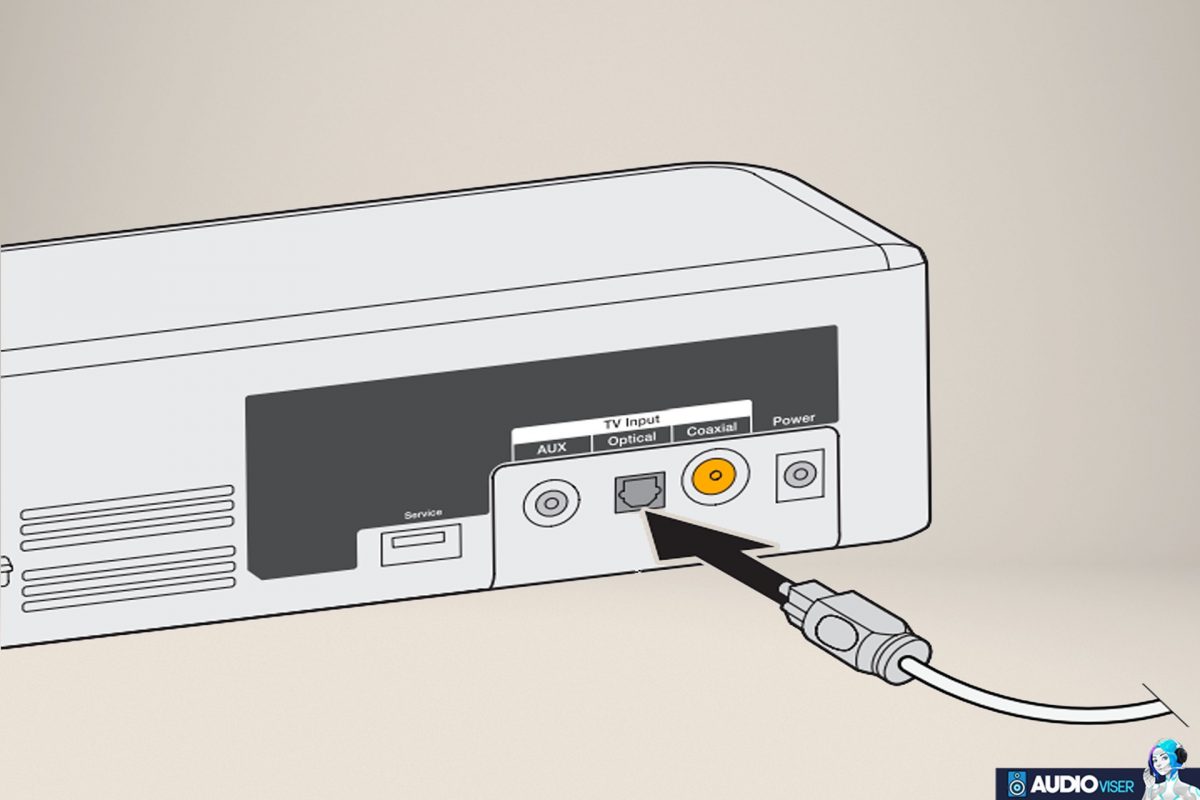
HDMI connections are the most commonly used ones whenever we are talking about the connection of a TV, and it appears here as well as the first one. Here are the steps that should be followed:
- First thing, you should turn off your TV and the Bose soundbar, you can as well just take off the power cord.
- Take the HDMI cable and connect it to the soundbar’s audio input
- Take the other end of the HDMI arc cable, and plug it into your TV’s HDMI arc port
- Go to the TV’s settings, and go to the audio section in order to change the audio output to Bose soundbar
- Lastly, check out the audio input on the Bose soundbar that you are using and change it if you notice that it isn’t correct
Once you follow the steps mentioned, you will immediately start listening to your TV via the Bose soundbar.
Connecting Bose Soundbar via Optical Audio Cable
An optical cable or else known as optical connectivity is the next important type of connection that is used in many soundbars, and not only. It is also used in some other devices. Well, in order to connect your Bose soundbar to your TV via an optical cable you should work like this:
- Find an optical cable that will reach both your TV and the soundbar
- Connect the cable to the Bose soundbar
- Connect the cable to your TV
- Go to audio settings, and change the setting to optical
- Go to the soundbar and change the audio source to digital audio signals
You are more than ready to use it because using the optical cable is quite easy in general form. However, what you should know is that different models of Bose soundbars may need a different plug-in. Still, the steps that I mentioned above are the most common ones.
Connecting Bose Soundbar via Bluetooth
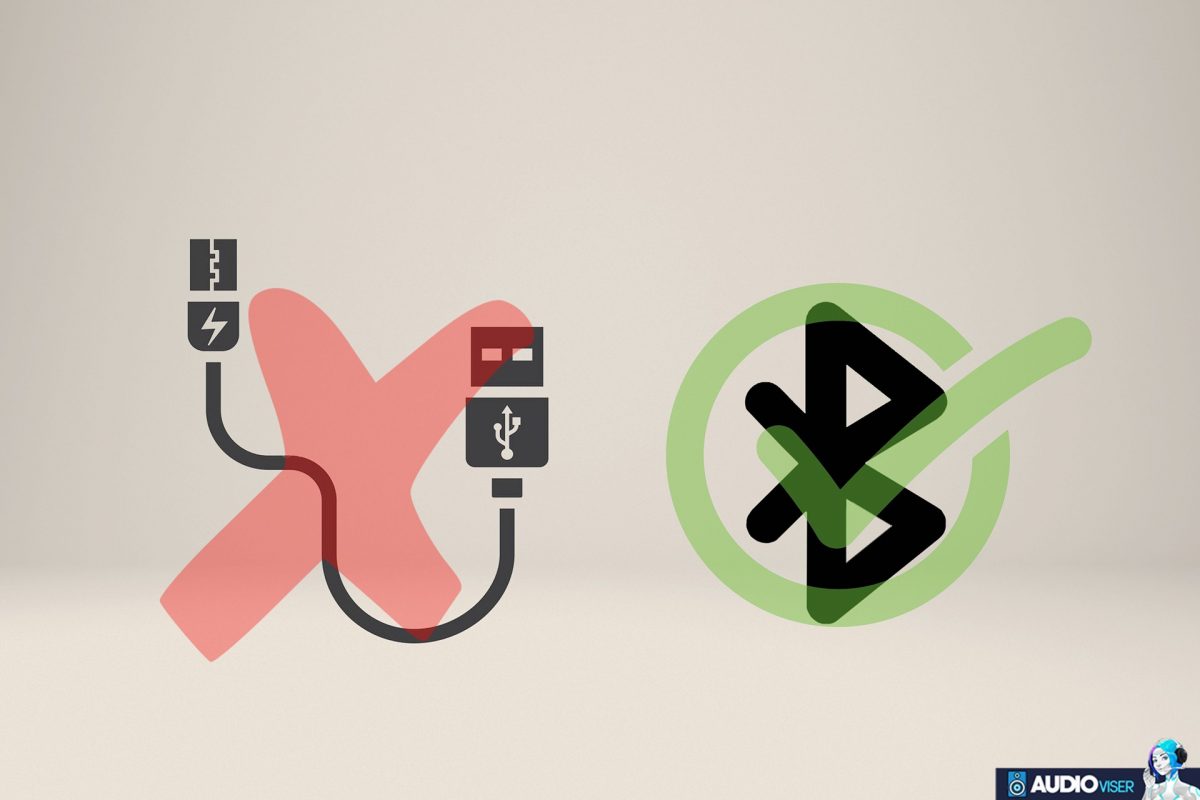
Bluetooth is one of the greatest connectivity technologies that were ever launched, and I am sure that many people think like me. Having Bluetooth in a TV is a great feature, and it will help you connect your TV with many different things. Well, a good thing is that Bose soundbars own Bluetooth as well and make the connectivity quite easier. Check out the steps:
- Find and turn on the Bluetooth on your TV
- Press and hold the Bluetooth button on the Bose soundbar that you are using
- Wait for the LED lights to be turned on, and once you see it, the soundbar is ready
- Check out the Bluetooth menu on the TV and find the Bose soundbar on the list
- Tap on Bose Soundbar from that Bluetooth list
At the end of all the steps that I mentioned, play something and find out if it works; meaning if there is sound coming out of the soundbar. If there is, you are more than ready to have the best listening experience.
Final Words
Coming through the end, you guys can notice that connecting a Bose soundbar to your TV is like a walk in the park; meaning that it is super easy to be done! Still, if you notice that there are happening inconveniences, try working it from the beginning, and I am pretty sure that it will work.
I really hope that this article will help you connect Bose soundbars to your TV in the easiest way possible! Enjoy!
Further Reading
Here we came to the part in which I give some advice, in case you liked what you read here. You guys can find out how to convert Flac to Alac if you need to, or if you have no idea, you can read what is a monoblock amplifier and what it does!
Now, if you are a professional, and your concern is more related to microphones, you can find if you can plug your headphones into the Blue Yeti microphone, which by the way is amazing!
Audio Engineer
You’ll never find anyone more passionate about audio as me. I love to share my knowledge with others and help people find the right equipment for them.





